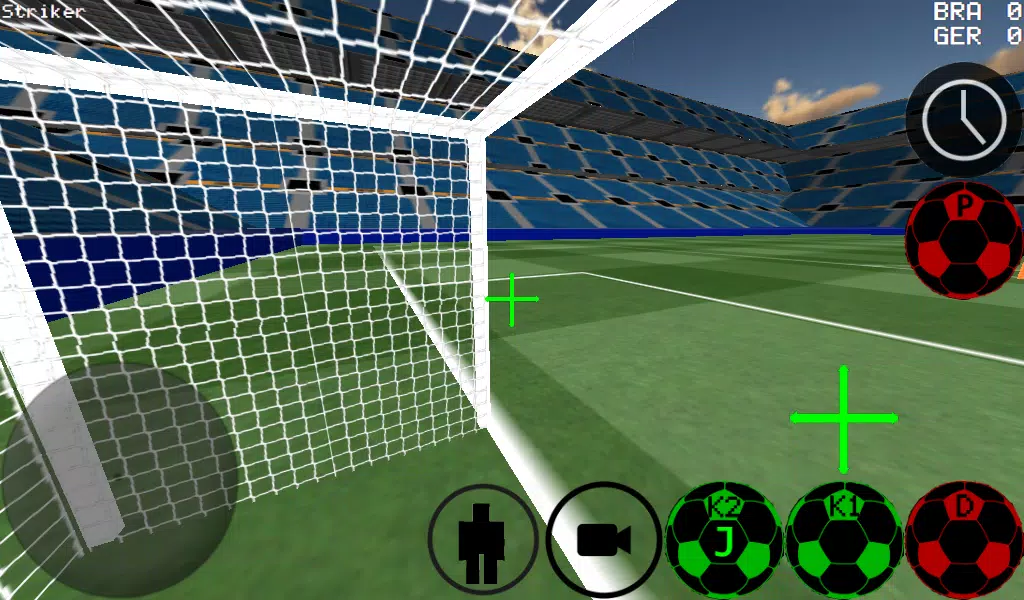Experience the thrill of First-Person Soccer! This game offers a unique perspective on the beautiful game, also providing 3rd person, top-down, and stadium views for varied gameplay.
Key Features:
- Precise Ball Control: Master dribbling and kicking with advanced controls.
- Flexible Team Sizes: Play matches with 4 vs 4, all the way up to 11 vs 11 players.
- Become Any Player: Take control of any player on the field.
- Dribble Options: Choose between auto and manual dribbling.
- Goalkeeper Mode: Experience the game from the goalkeeper's perspective.
- Practice Modes: Hone your skills with free kicks, corner kicks, and wall practice.
- Freestyle & Ball Spin: Show off your flair with freestyle moves and ball spins.
- Time Slowdown: Perfect your shots with the time slowdown feature.
- Multiplayer Support: Enjoy LAN and online multiplayer matches (up to 5 vs 5).
- Intuitive Kicking: Use K1 and K2 buttons to kick the ball in your viewing direction.
- Multiple Stadiums: Play in two distinct stadiums.
- Experimental Xbox 360 Controller Support: Play using an Xbox 360 controller via USB (experimental).
Xbox 360 Controller (USB) Layout:
- A: Dribble
- X: Medium Kick (in Camera Direction)
- Y/Right Button: High Power Kick (in Camera Direction)
- B: Pass (AI Pass to player)
- Start: Change Camera
- Left Button: Slow Time
- Up Pad: Change Player
- Back: Return to Menu
- Right Hat: Camera Control
- Left Hat: Player Movement
Multiplayer Setup:
LAN Server:
- Enable Wi-Fi (ensure connection to a router/modem).
- Select "LAN GAME."
- Choose "START SERVER."
- Click "Connect" once or twice to join as a player and server.
Connecting to a LAN Server:
- Enable Wi-Fi (same router/modem as the server).
- Select "LAN GAME."
- Click "CONNECT" multiple times to join the game.
Internet Server:
- Port forward port 2500 on your router/modem to your device's IP address.
- Select "LAN GAME."
- Choose "START SERVER."
- Click "Connect" once or twice to join as a player and server.
Connecting to an Internet Server:
- Click "LAN CONNECT."
- Click "IP/TI SERVER."
- Enter the server's IP address (e.g., 201.21.23.21) and click "Connect" repeatedly until connected.
3D Soccer Screenshots
Perspective unique sur le football! Les différents angles de caméra ajoutent beaucoup de variété au gameplay. Quelques améliorations à apporter.
独特的足球视角!不同的摄像角度增加了游戏的多样性,不过还可以添加更多功能。
Gutes Spiel, aber etwas eintönig. Die Steuerung ist gut, aber die Grafik könnte besser sein.
第一人称视角很新颖,但是游戏内容比较少,希望以后能增加更多模式。
Einzigartige Perspektive auf Fußball! Die verschiedenen Kameraperspektiven bringen Abwechslung ins Spiel. Könnte aber noch verbessert werden.
¡Excelente juego! La perspectiva en primera persona es innovadora. Los controles son precisos y los gráficos son impresionantes.
Bon jeu, mais il manque un peu de contenu. Les graphismes sont corrects, mais le gameplay pourrait être amélioré.
Una perspectiva única del fútbol! Los diferentes ángulos de cámara son interesantes, pero el juego podría mejorar.
Unique perspective on soccer! The different camera angles add a lot of variety to the gameplay. Could use some more features.
Amazing! The first-person perspective is a game-changer. The controls are responsive and the graphics are great. Highly addictive!