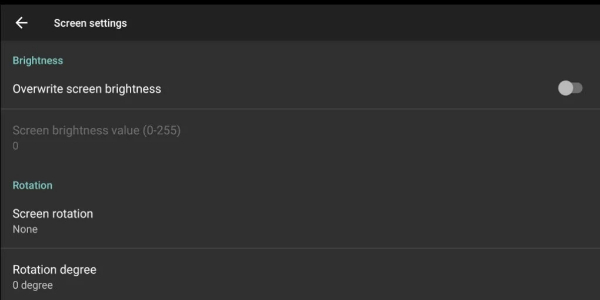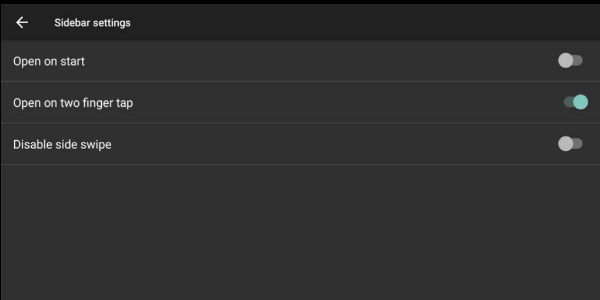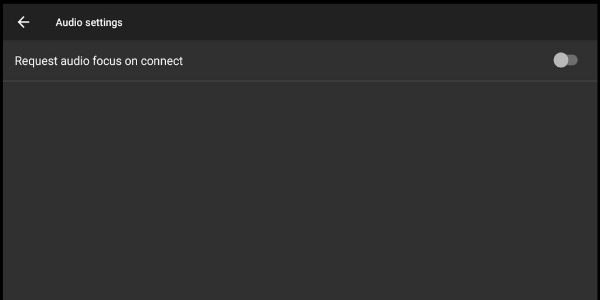SlashMax's AA Mirror: A Free Android Auto Mirroring Solution
AA Mirror, a free application from SlashMax, mirrors your smartphone's display onto your car's dashboard, providing convenient access to navigation, music, and calls through Android Auto without needing MirrorLink. This hands-free solution prioritizes driver safety by keeping your eyes on the road.
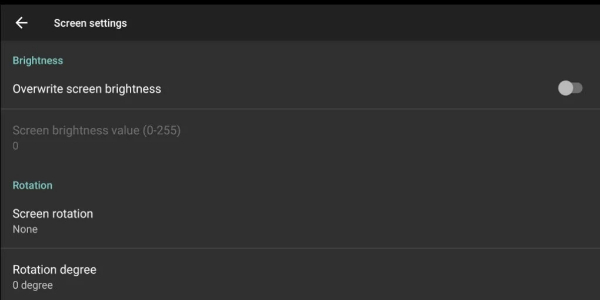
How AA Mirror Works:
The app establishes a connection via Bluetooth, mirroring your phone's interface directly onto your car's infotainment system. Adjustable brightness and screen size settings cater to individual preferences and various screen sizes. Multi-touch functionality allows for simultaneous operations, while gesture and voice controls offer hands-free management of apps and media. Enjoy entertainment apps like Netflix and YouTube (while parked, of course!).
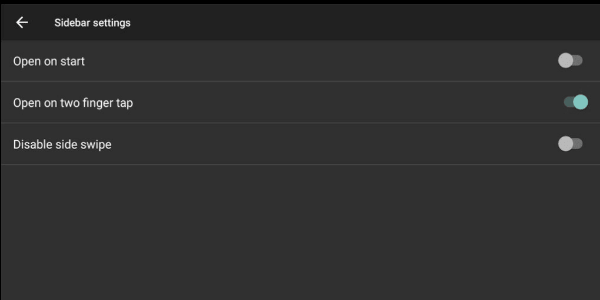
Despite its generally smooth operation, occasional crashes due to minor bugs represent a current limitation.
Seamless Mobile Integration for a Safer Drive:
AA Mirror simplifies access to your phone's information without compromising road safety. Enjoy entertainment apps during stationary periods, enhancing your overall travel experience.
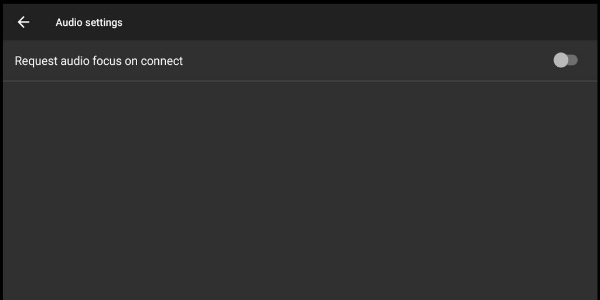
Key Features:
- Full-screen mirroring
- Multi-touch support
- Adjustable brightness and screen orientation
- Customizable settings within Android Auto
- Gesture-based app control
Version 1.0 Updates:
The latest version includes minor bug fixes and performance improvements. Download or update to experience these enhancements.
Summary of Pros and Cons:
Pros:
- Convenient and safe dashboard display
- Hands-free operation
- Customizable settings
Cons:
- Occasional app crashes