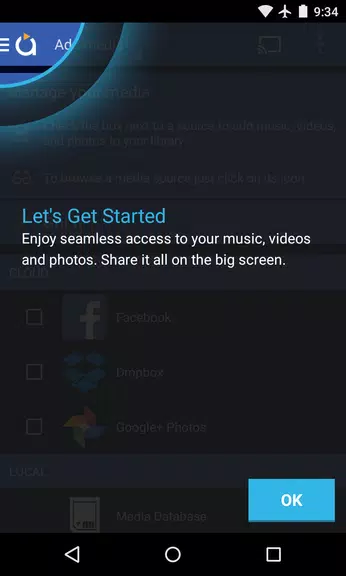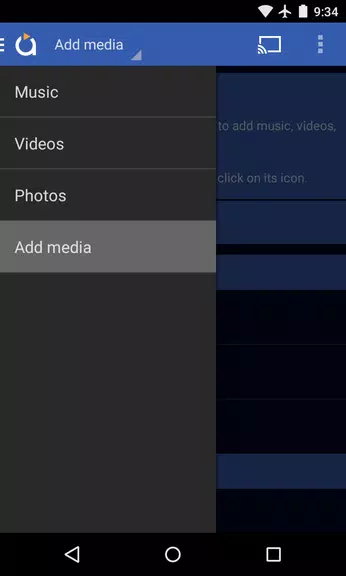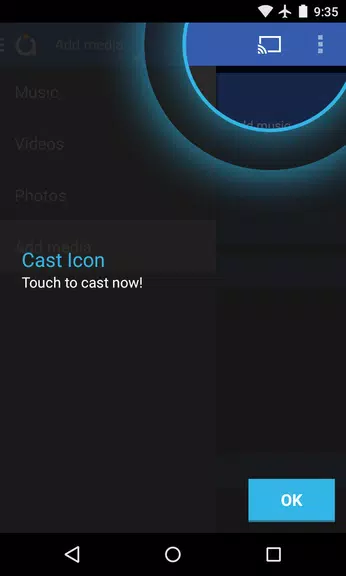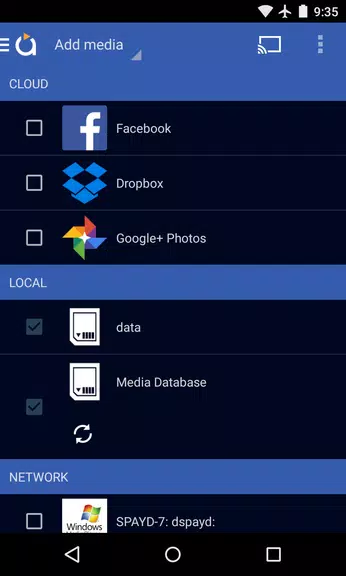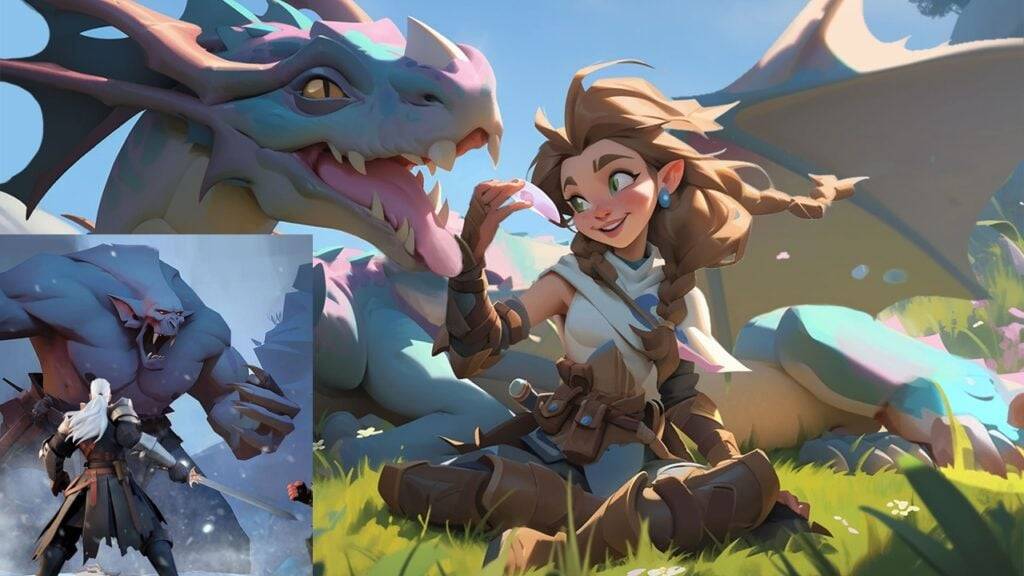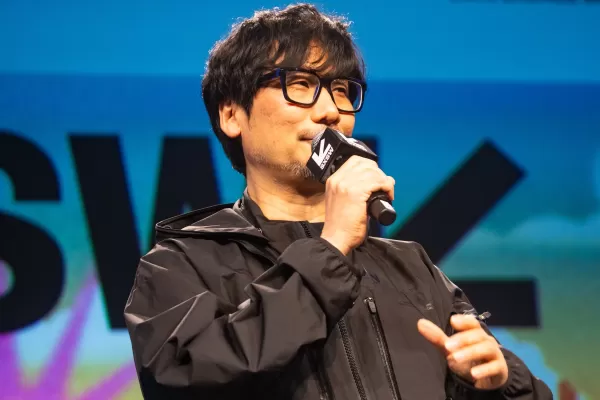Avia Media Player (Chromecast) 7.2: Streamline Your Media Experience
Enjoy effortless media casting with the upgraded Avia Media Player (Chromecast). This latest version expands casting options beyond Chromecast to include Apple TV, Roku, and WebOS devices. The intuitive new interface boasts simpler navigation and a more responsive experience, complemented by fresh icons throughout the app. Control playback seamlessly from your mobile device, showcase album art and artist images on your TV screen, and effortlessly share photos, videos, and music across multiple platforms. Maximize your Avia experience with these helpful tips for a smooth and trouble-free streaming journey.
Key Features of Avia Media Player (Chromecast):
⭐ Revamped User Interface: Navigate your media library with ease thanks to Avia's redesigned interface, offering streamlined navigation and improved responsiveness.
⭐ Multi-Device Casting: Cast your favorite content to a wider range of devices, including Apple TV, Roku, and WebOS smart TVs, in addition to Chromecast.
⭐ Enhanced Stability: Experience reliable and consistent casting with improved stability and compatibility with the latest Google Chromecast software.
⭐ Complete Playback Control: Maintain full control over your media playback directly from your smartphone or tablet, offering personalized control while streaming.
User Tips for Optimal Performance:
⭐ Roku Installation: To cast to Roku devices, ensure you've installed the Avia for Roku channel, which will be visible on your Roku home screen.
⭐ Unified Wi-Fi Network: For seamless casting, verify that both your Android device and your target device (Chromecast, Apple TV, etc.) are connected to the same Wi-Fi network.
⭐ UPnP/DLNA Activation: When accessing media from external devices, ensure UPnP/DLNA serving is enabled on those devices to facilitate connection and successful streaming.
Final Thoughts:
Avia Media Player (Chromecast) provides a superior media casting solution, enhanced by its updated interface, extended device compatibility, and improved reliability. By following these simple guidelines, you can unlock Avia's full potential and enjoy a seamless media streaming experience. Upgrade to Avia today and transform your media playback.