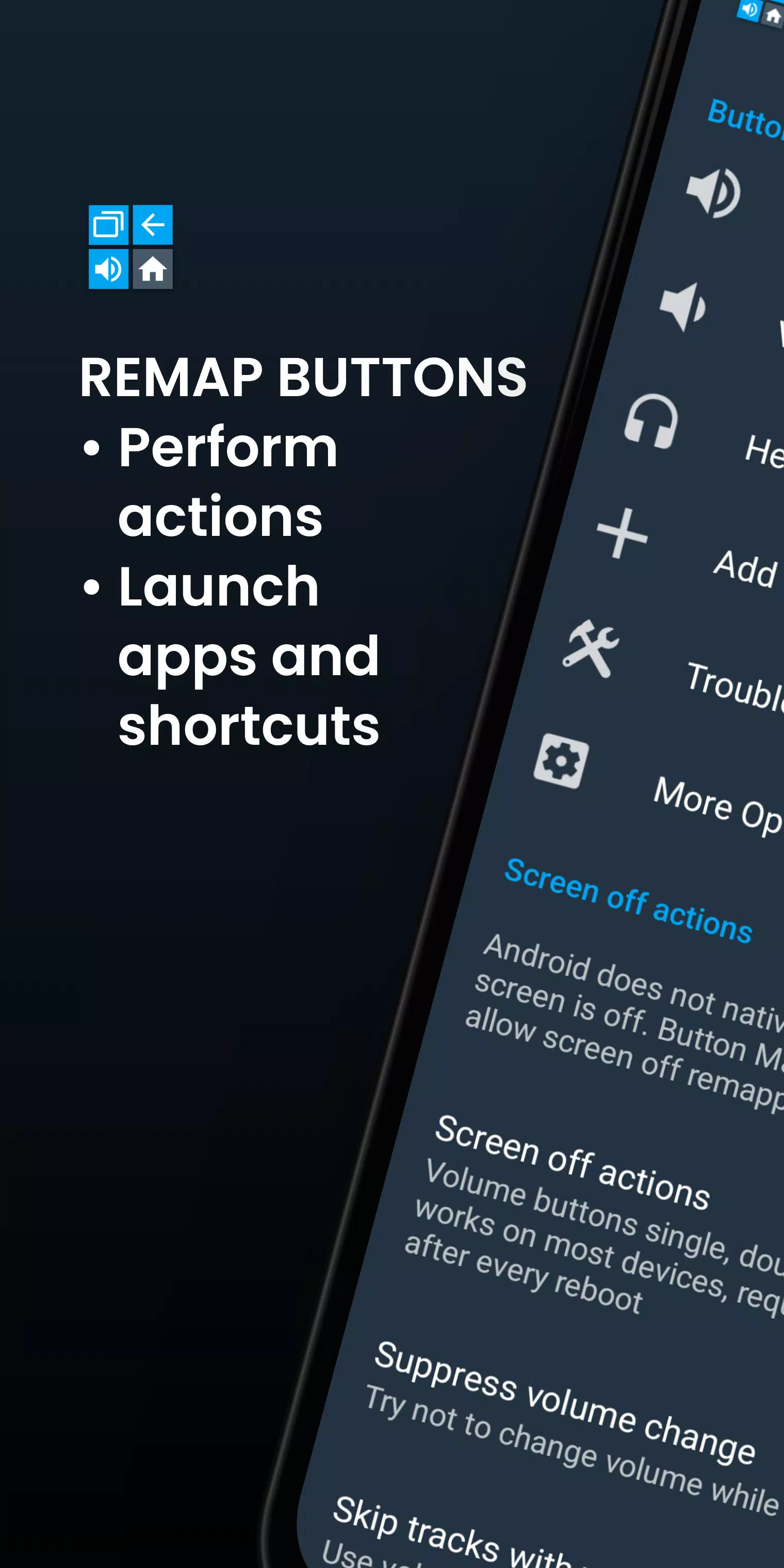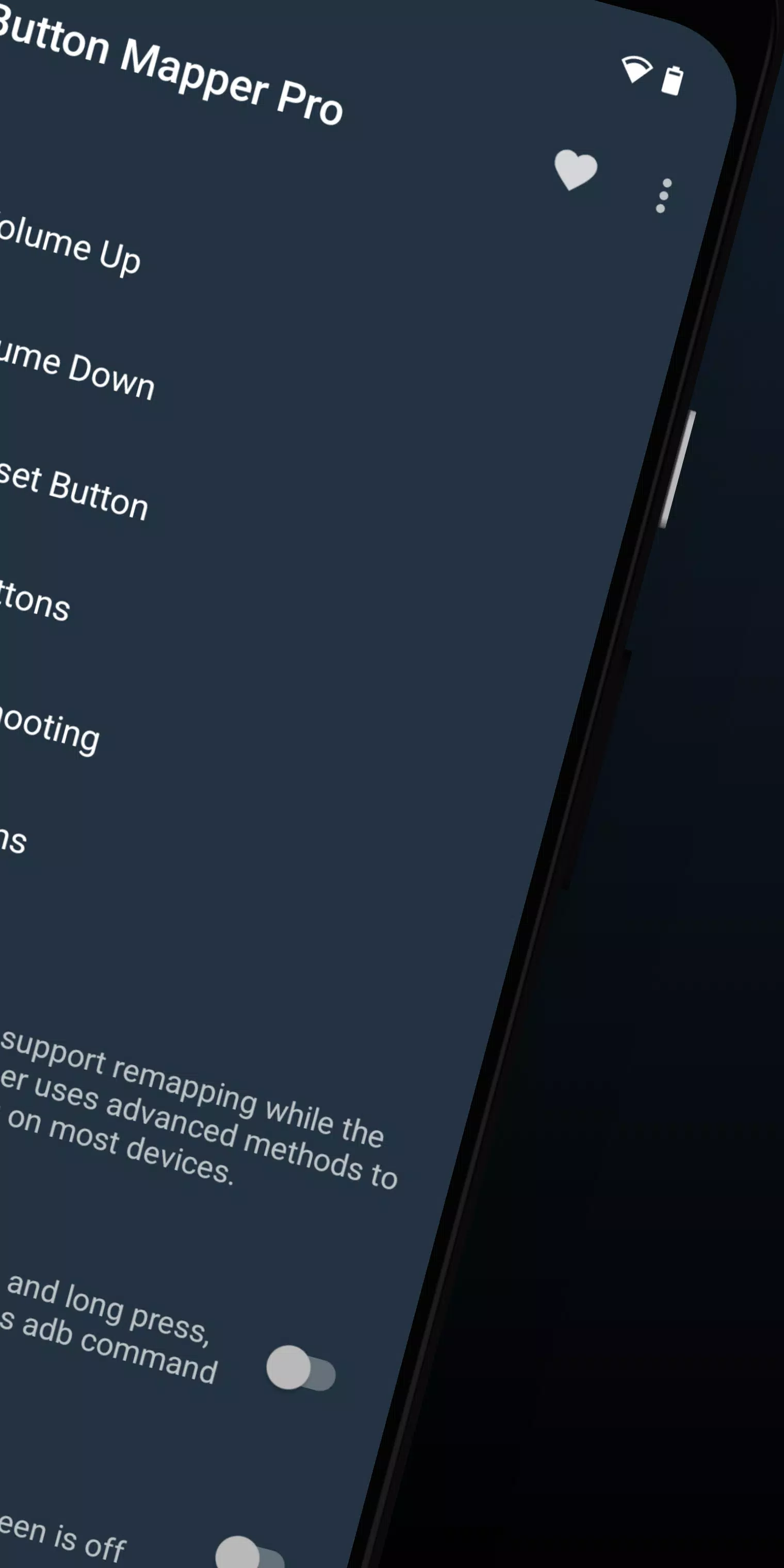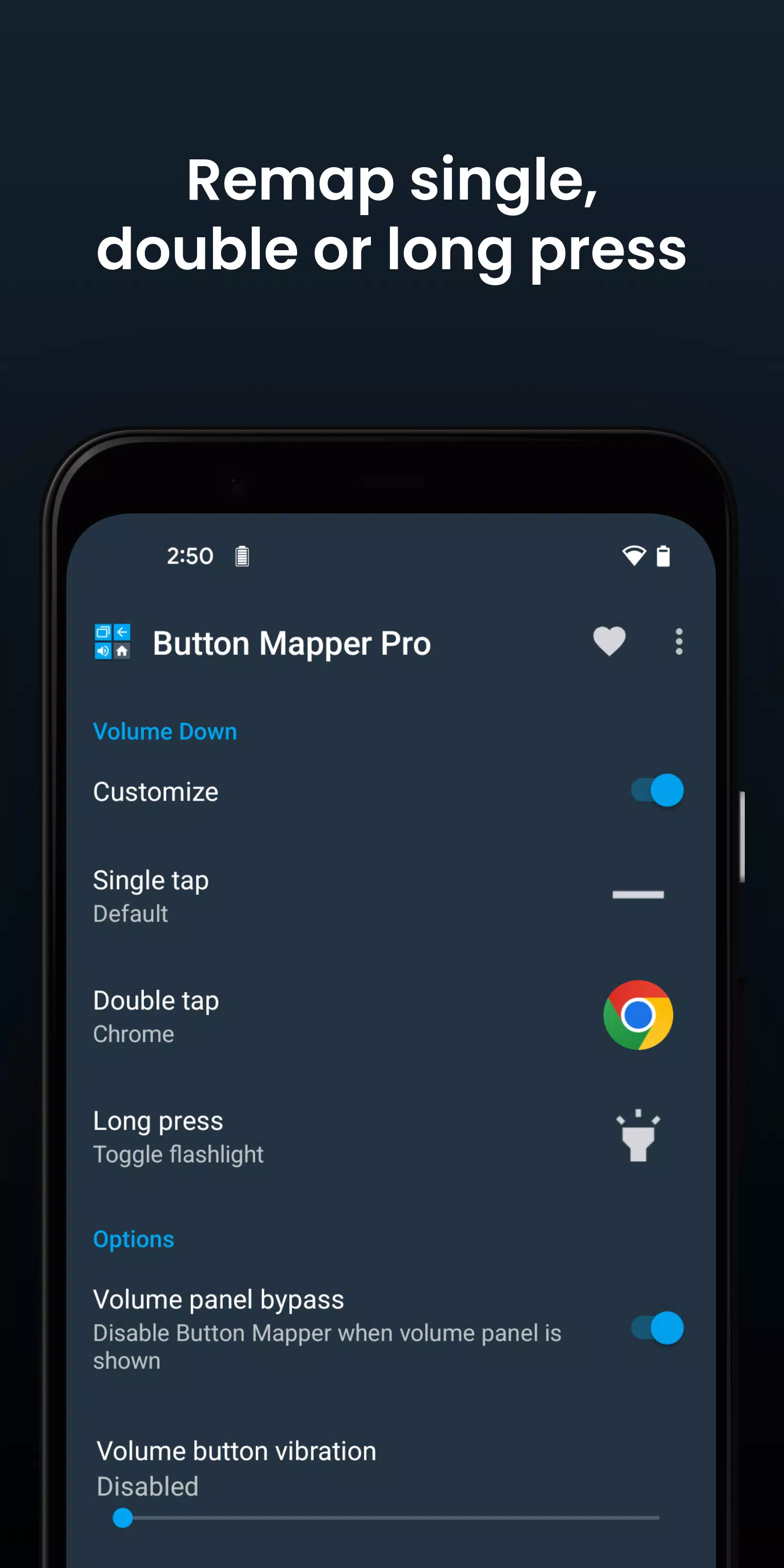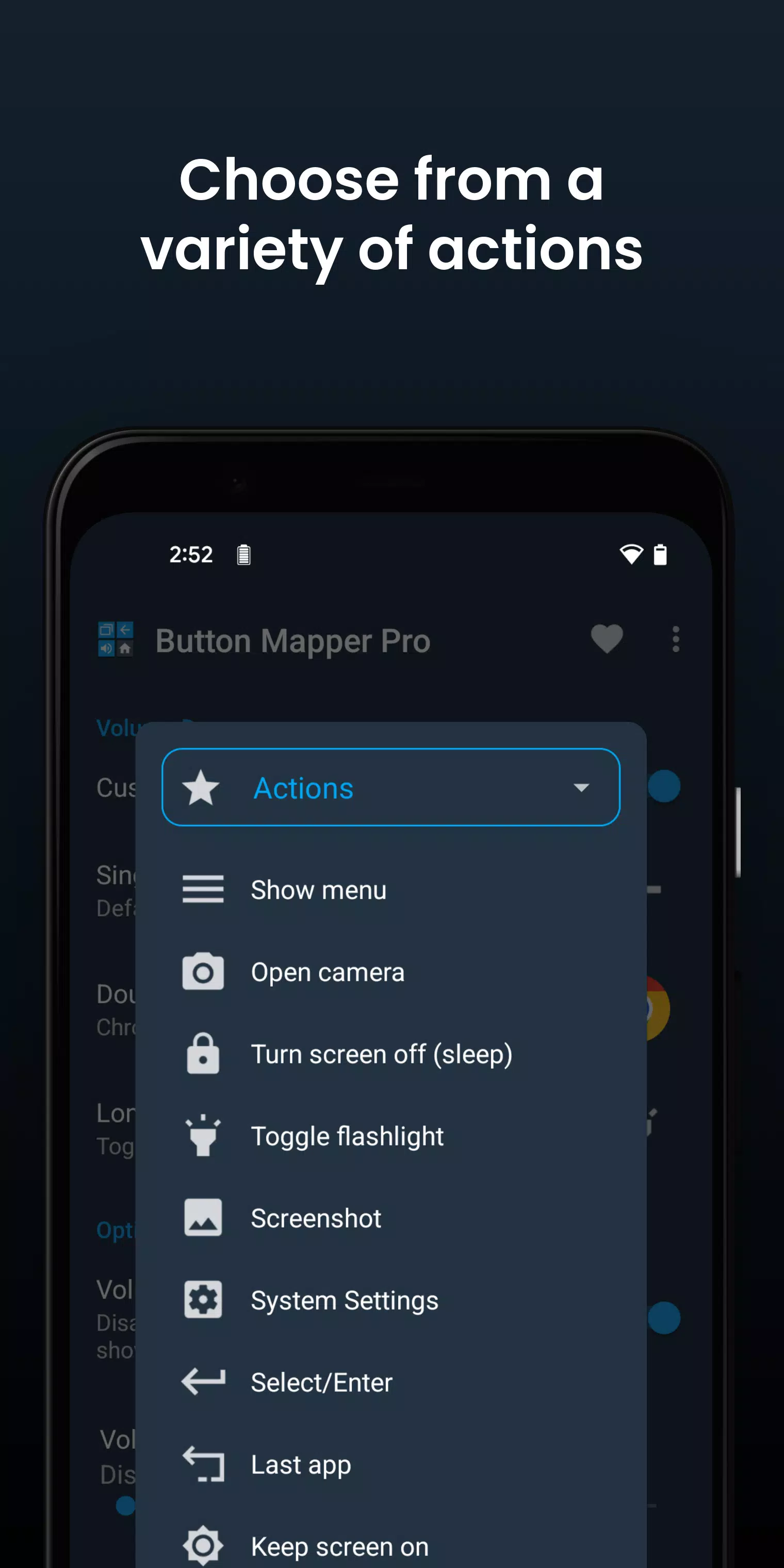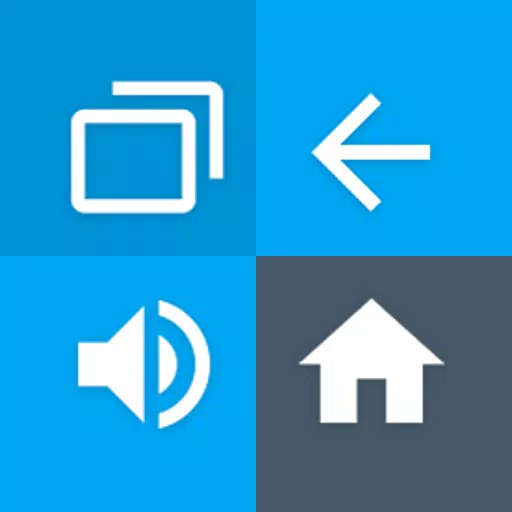
Button Mapper: Effortlessly Remap Your Device's Buttons
Button Mapper simplifies the remapping of your device's hardware buttons (volume, power, etc.) to launch apps, shortcuts, or execute custom actions. Control your phone, gamepad, or even your TV remote with personalized button functions.
Remap single, double, or long presses to perform a wide range of tasks. Compatible with most physical and capacitive buttons, including volume controls, assist buttons, and home/back/recent apps keys on many devices, gamepads, and remotes.
Key Features:
-
Extensive Action Support: Launch apps, shortcuts, broadcast intents, run scripts (Pro), take photos, toggle flashlight, control music playback, adjust volume/brightness, manage notifications, and much more. A comprehensive list of supported actions is available in the app.
-
Broad Button Compatibility: Supports physical and capacitive home, back, recent apps buttons; volume up/down; camera buttons; headset buttons; and custom buttons on various peripherals.
-
Customization Options: Adjust long press/double tap durations, introduce delays for improved double-tap responsiveness, and disable Button Mapper for specific apps.
-
Pro Version Enhancements: The Pro version unlocks advanced features such as simulating keycodes (requires adb or root), swapping volume keys based on orientation, pocket detection, themes, and customizable haptic feedback.
Important Considerations:
-
Root Access: While most actions don't require root, some advanced features and screen-off functionality do. An adb command from a connected PC may be needed for non-rooted devices.
-
Accessibility Services: Button Mapper utilizes accessibility services to detect button presses. This is solely for remapping functionality and does not monitor your typing or collect personal data. Your privacy is protected.
-
Device Administrator Permission: This permission is required only if you choose the "Turn screen off" action. It can be easily removed via the app's uninstall option.
-
Incompatibilities: Button Mapper does not function with on-screen buttons (navigation bar, soft keys), or the power button.
Troubleshooting:
Ensure the Button Mapper accessibility service is enabled and allowed to run in the background. The app's options depend on your device's available buttons.
Button Mapper respects your privacy and does not collect or share your personal information.