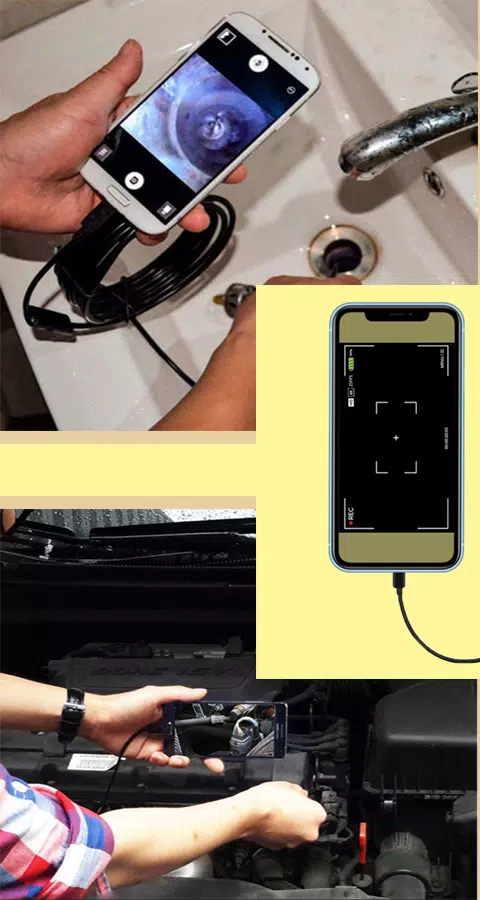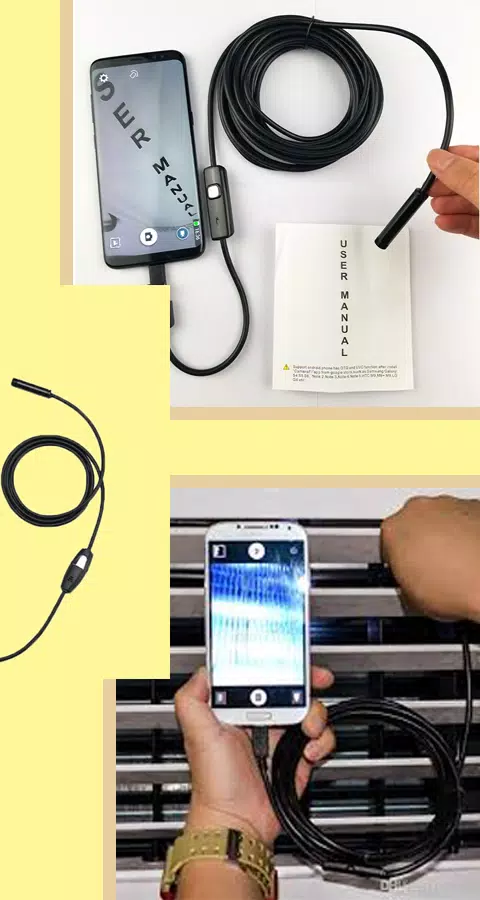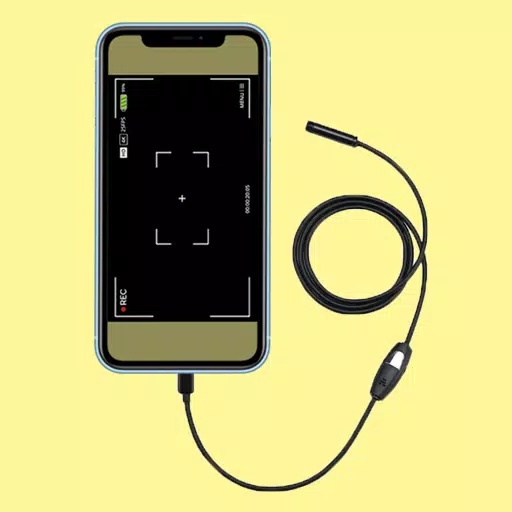
An endoscope camera app is a powerful tool designed to connect with various external devices such as USB cameras, borescopes, and sewer inspection cameras. This type of application enables users to view, capture, and record visual data from hard-to-reach places, making it incredibly useful for both professionals and DIY enthusiasts.
How to Use the Endoscope Camera App
Using the endoscope camera app is straightforward and user-friendly. Here's a step-by-step guide:
- Open the App: Launch the endoscope camera app on your Android device.
- Connect Your Device: Plug in your endoscope or Borescope camera via a USB OTG cable into your phone.
- Access the Camera: Tap the camera icon within the app, then click "OK" to initiate the connection.
- Begin Inspection: Once connected, you’ll see the live feed from your endoscope camera. You can now take photos or start recording videos as needed.
- View Captured Media: To review your photos or videos, return to the main interface and tap the gallery icon. All captured images and videos will be displayed here.
- Navigate Through Media: Slide your finger left across the screen to switch between photo and video galleries. Select any file by tapping on it to preview or play the video.
- Delete Files: To delete unwanted media, simply long-press the image or video you wish to remove. A delete icon will appear—tap it to confirm deletion.
How Does the Endoscope App Work?
The endoscope app for Android allows you to connect and control external cameras like Borescopes through a USB OTG connection. The app reads the input from the connected device and displays real-time visuals on your smartphone screen. To record videos with audio, ensure your setup includes a microphone source. The app also requires access to your device’s storage (via the Gallery) to save and retrieve images and video files.
Common Uses for an Endoscope Camera Device
Endoscope and Borescope cameras have a wide range of applications, especially in situations where visual inspection is necessary without dismantling systems. Some common uses include:
- Drain Inspection: Check for blockages inside pipes and drains without the need for expensive plumbing services. It works similarly to a professional sewer inspection camera.
- Mechanical Diagnostics: Inspect engine components, HVAC systems, and other machinery without full disassembly.
- Home Maintenance: Identify issues behind walls, under floors, or in tight spaces around the house.
- Industrial Applications: Used in manufacturing and maintenance sectors for quality control and equipment checks.
Key Features of the Endoscope Camera App
- [ttpp] — Supports connection via USB OTG cable for plug-and-play functionality.
- [yyxx] — Simple and intuitive user interface for easy navigation and operation.