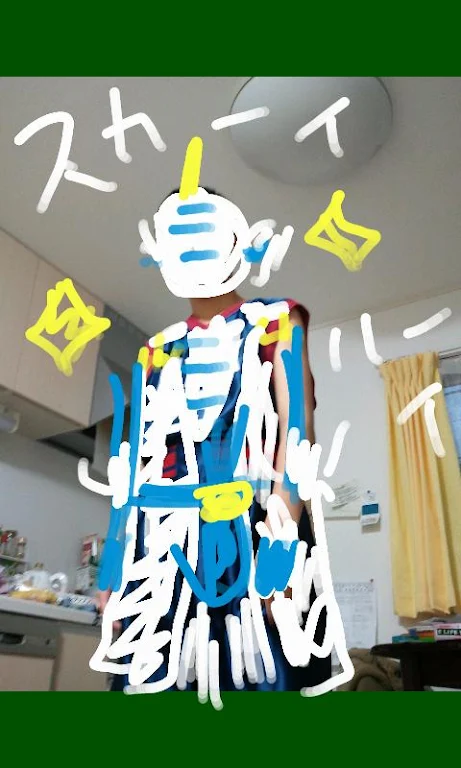Features of Drawing Blackboard:
Effortless Drawing: Experience the simplicity of drawing with the app, which replicates the feel of a chalkboard. Erase your creations with a swipe, mimicking the action of using a real eraser.
Save as PNG: Your artwork can be preserved as high-quality PNG images, making it easy to use them as personal notes or share them with others.
Email and Share: Add a personal touch to your communications by attaching your drawings to emails or sharing them directly via messaging apps.
Image Viewing and Posting: Connect with a community of artists by viewing and posting your drawings on the app's dedicated sharing site, fostering a sense of community and inspiration.
Colorful Creativity: Choose from an array of colors including white, red, yellow, green, and blue, or get creative with the color picker for endless possibilities.
Clear and Undo Functions: The app offers a clear function to start fresh and an undo feature to correct any mistakes, ensuring a smooth drawing experience.
In conclusion, the Drawing Blackboard app is your go-to for a nostalgic yet modern drawing experience. With its easy-to-use drawing tools, the ability to save and share creations as PNG images, seamless integration with email and messaging, a platform for viewing and posting your art, a wide selection of colors, and practical clear and undo functions, this app is perfect for anyone looking to explore their creative side. Start your artistic journey today by downloading the app and sharing your creations with the world!