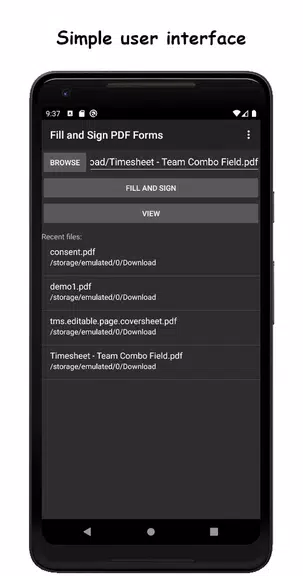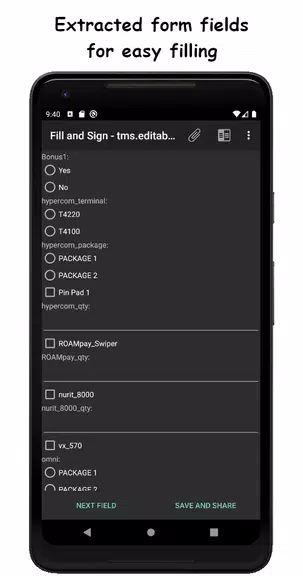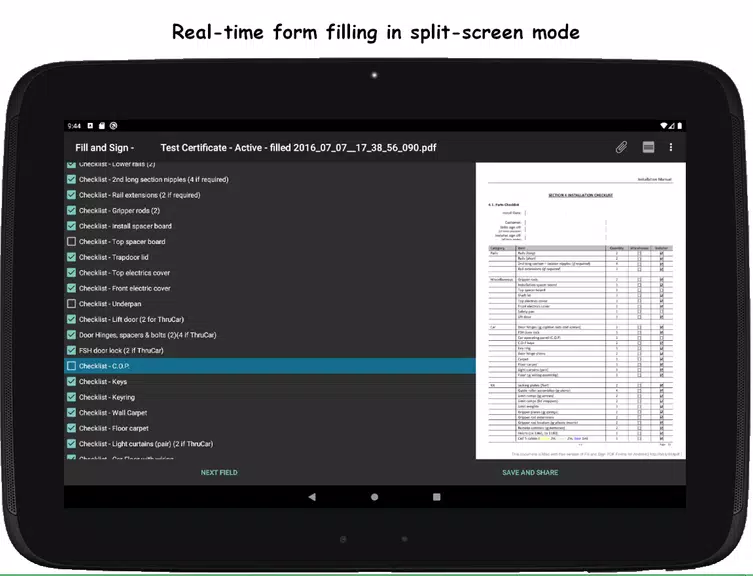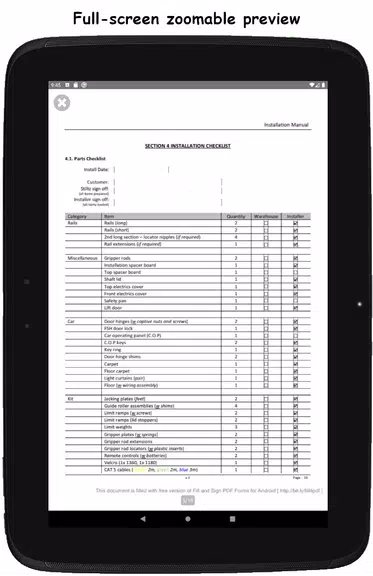The Fill and Sign PDF Forms app is a powerful, user-friendly solution designed to streamline the process of completing and signing PDF documents that contain fillable AcroFields. Whether you're handling official paperwork, contracts, or forms, this app ensures efficiency and ease-of-use across all your PDF editing needs.
With its intuitive interface, the app automatically detects and extracts form fields for quick access and seamless data entry. For forms where fields may not be clearly labeled, the real-time split-screen mode allows for accurate navigation and completion—enhancing both usability and clarity.
Signing documents is made simple with built-in signature capabilities. The app prompts users to install the optional Signature Capture library, enabling smooth digital signature integration. Beyond signing, users can also attach photos directly to the document, making it ideal for ID verification, insurance claims, and more.
Additional features include the ability to export filled input data in JSON format, share completed documents effortlessly, and open files from either the device’s file manager or the app's internal browser. These tools make document management more flexible than ever.
The full version of the app unlocks premium benefits such as an ad-free experience, removal of watermarks from signed documents, and API access for developers looking to integrate the app’s functionality into existing workflows.
Key Features:
- Effortless filling and signing of PDF forms containing AcroFields
- Clean, accessible UI with extracted form fields for quick editing
- Real-time split-screen view to assist with unlabeled or mislabeled fields
- Prompted installation of Signature Capture library for digital signatures
- Support for photo attachments and JSON data export
- Flexible document opening options: from file manager or built-in browser
Final Thoughts:
The Fill and Sign PDF Forms app delivers a modern, efficient way to manage digital paperwork on the go. With advanced features like API access, document sharing, and clean exports, it’s perfect for professionals, students, and anyone who regularly works with PDF forms. Upgrade to the full version today for a polished, distraction-free experience—and don’t forget to leave feedback to help shape future updates!