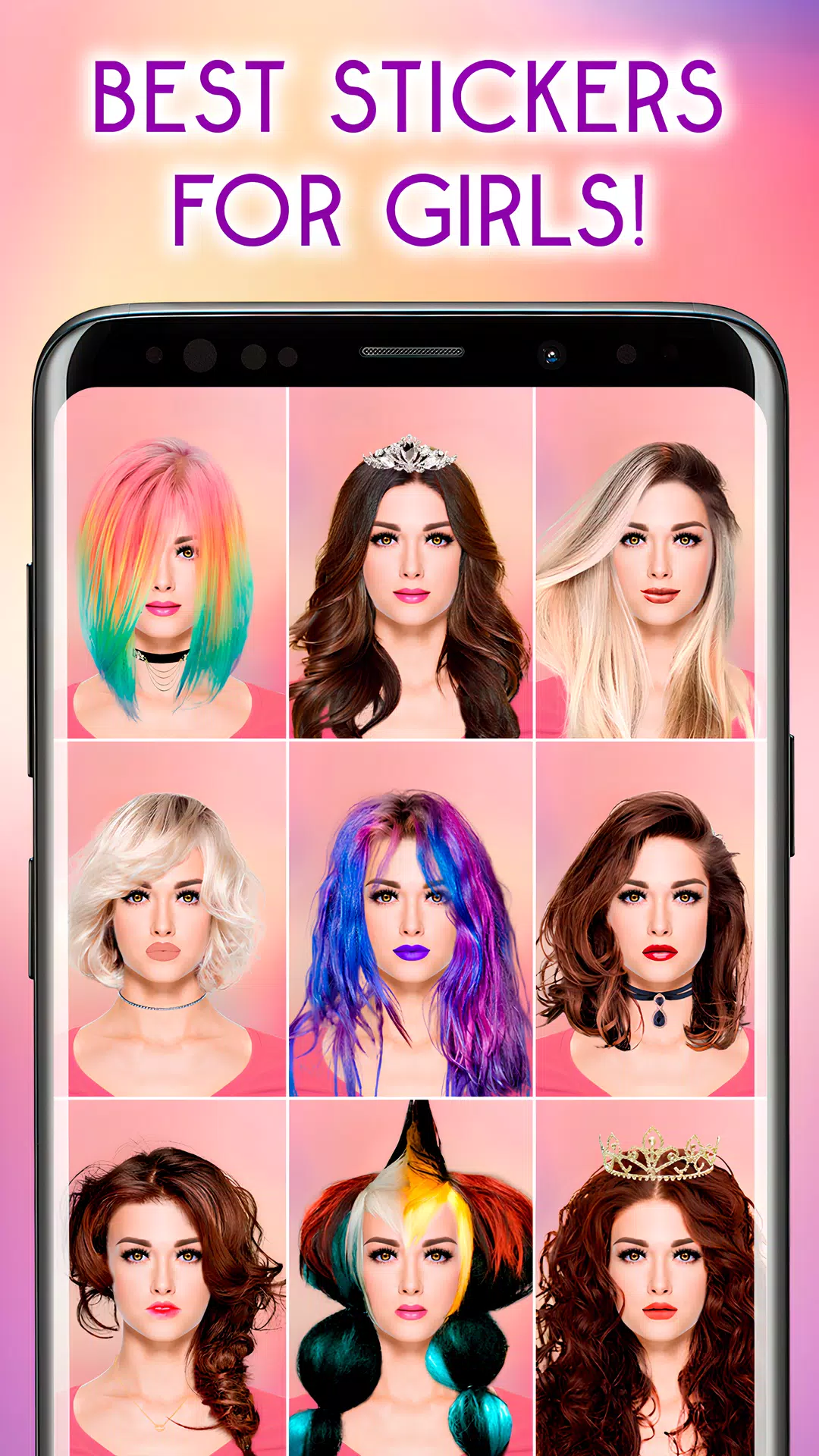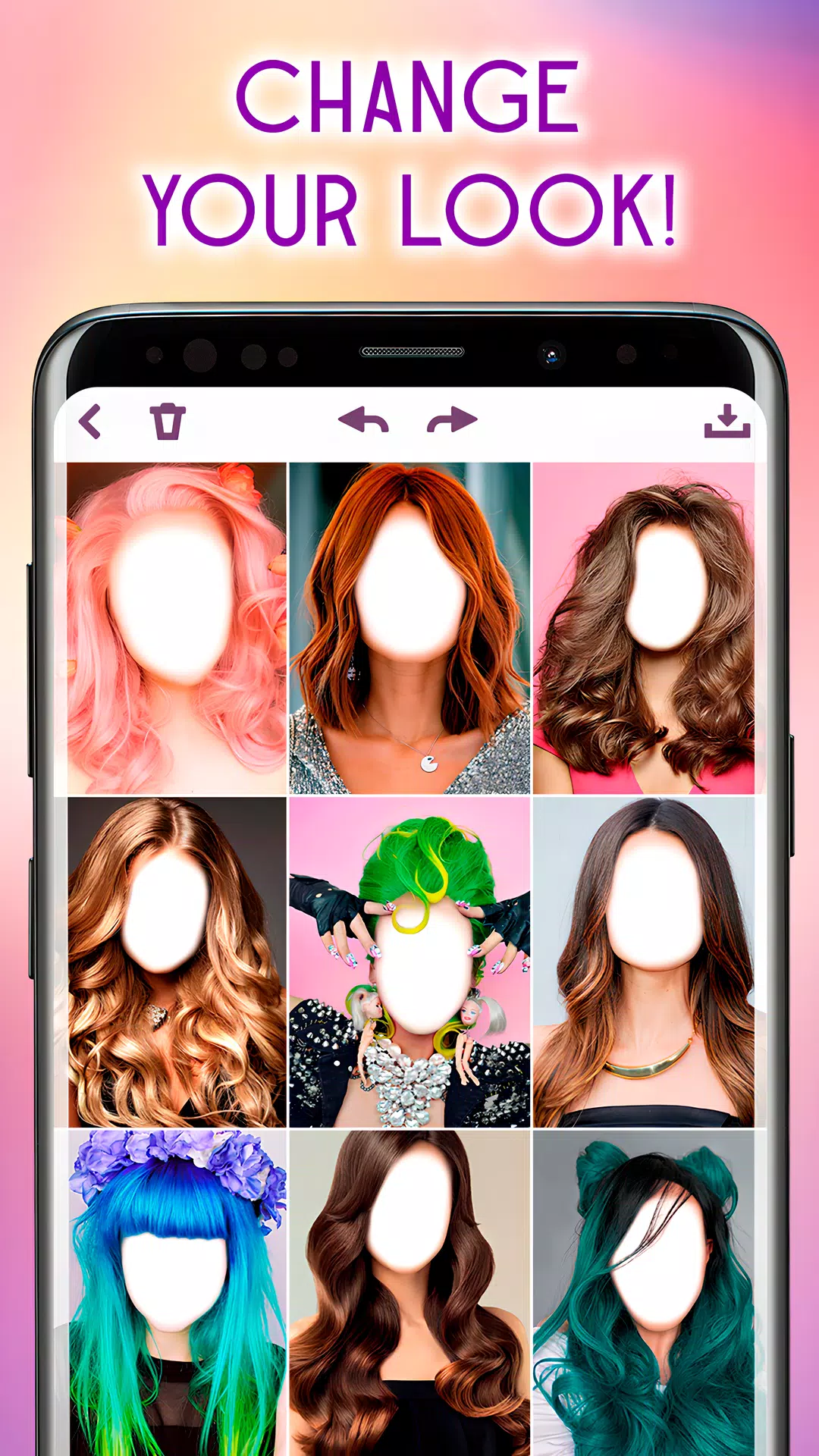Application Description
Transform your look with Hairstyle Photo Editor! This app lets you effortlessly change your hairstyle and hair color in photos. Explore a vast collection of hairstyles for all hair types, from long and luscious locks to chic short cuts and vibrant colored styles. Try on various looks before committing to a real-life change!
Key Features:
- Extensive Hairstyle Library: Choose from over 30 diverse hairstyle models, including long, short, and creatively colored options. Experiment with blonde, brunette, blue, pink, and more!
- Easy-to-Use Interface: Change your hairstyle in just seconds with a simple, intuitive design. Add your photo, select a style, and share your new look instantly!
- Realistic Hairstyle Stickers: High-quality photo stickers ensure a natural and believable transformation.
- Additional Beauty Enhancements: Complement your new hairstyle with makeup stickers, hats, and glasses to complete your virtual makeover.
- Share Your Creations: Easily share your stunning hairstyle creations with friends and family on social media. Even add hairstyles to their photos!
- Free to Use: Download and enjoy all the features absolutely free!
How to Use:
- Take a new photo or choose one from your gallery.
- Browse the extensive hairstyle collection and select your favorite.
- Add optional stickers like makeup, hats, or glasses.
- Share your transformed photo with your friends and family.
- Add hairstyles to your friends' photos for fun!
What's New in Version 2.1.8 (Aug 16, 2024):
Minor bug fixes and improvements. Update to the latest version for the best experience!
Download Hairstyle Photo Editor today and discover your perfect hairstyle – without the scissors!
Hairstyles Photo Editor Screenshots
Reviews
Post Comments