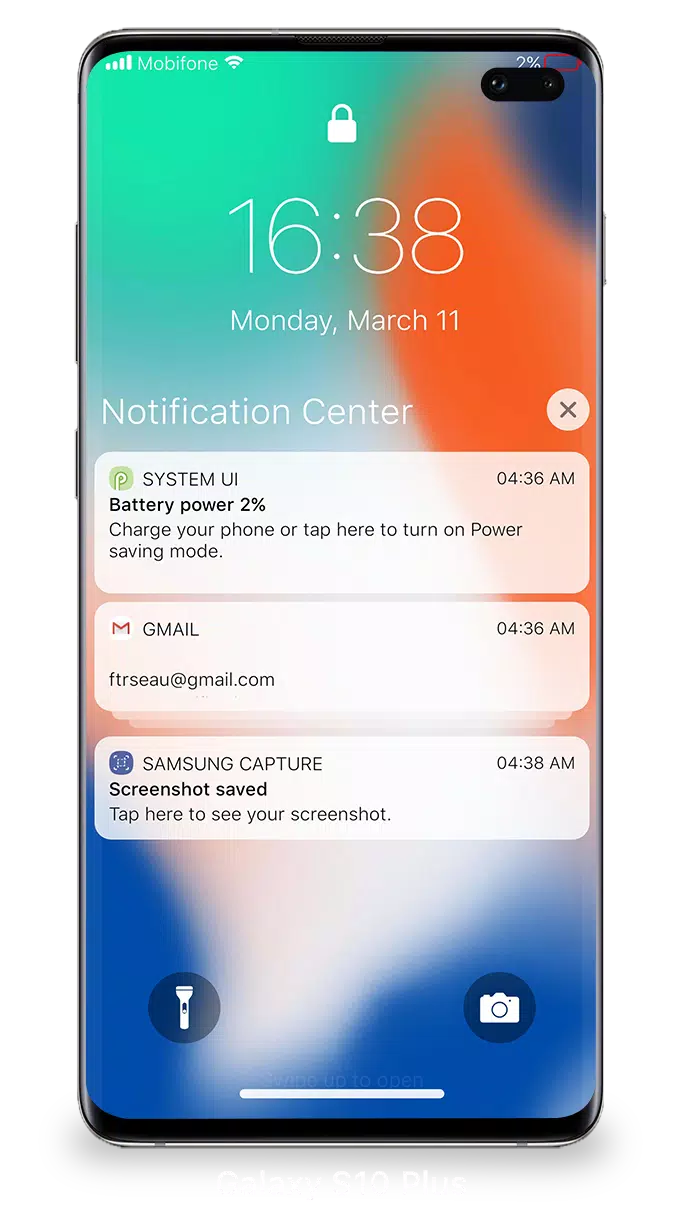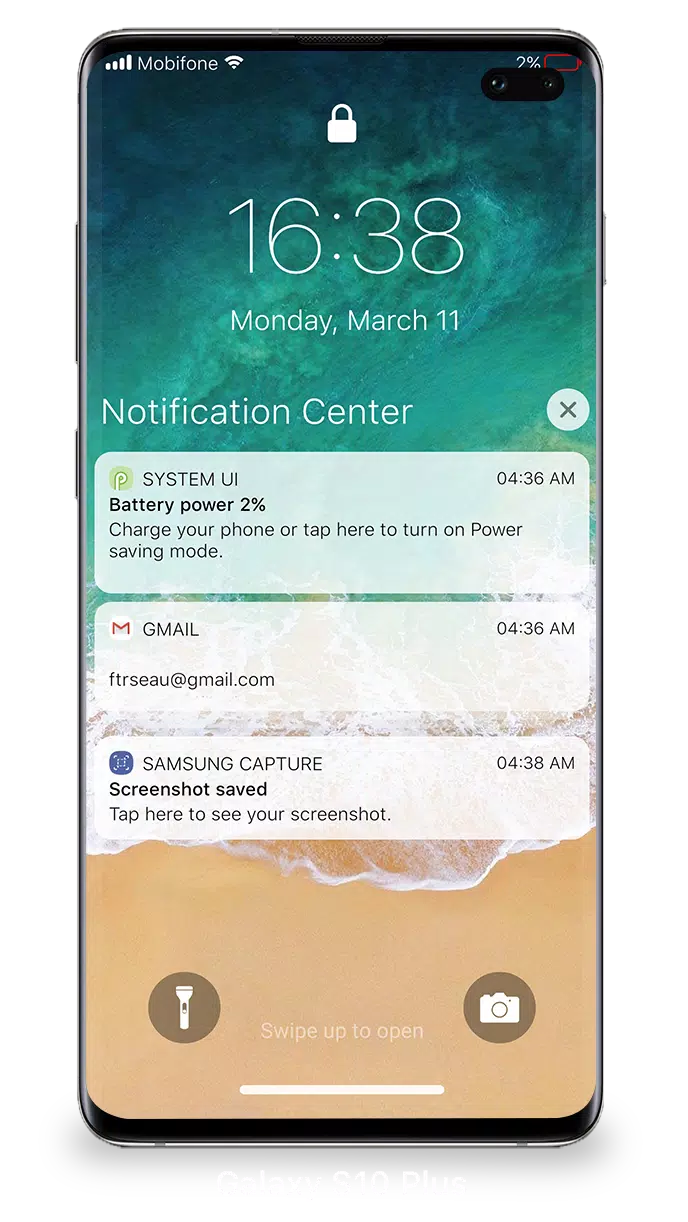Application Description
Effortlessly manage and view multiple iOS 15 notifications at once directly from your lock screen. This guide details how to access and interact with your notifications.
Accessing Notifications from the Lock Screen:
Simply turn on your iPhone to quickly view recent notifications on the lock screen. From there, you can:
- Expand Notifications: Tap an individual notification or a grouped notification to view all notifications for that specific app.
- Manage Notifications: Swipe left on a notification to manage, view details, or clear it.
- Customize App Alerts: Manage alert settings for individual applications.
Setting a Passcode for Enhanced Security:
Protecting your data is crucial. Set a passcode using these steps:
- Open the Lock Screen & Notifications app on your iPhone.
- Select the Passcode option.
- Enable the Passcode feature and create a six-digit passcode.
- Re-enter your passcode to confirm and activate it.
Required Permissions:
For optimal functionality, Lock Screen & Notifications requires certain permissions:
- CAMERA: To access the camera.
- READ_PHONE_STATE: To temporarily disable the lock screen during calls.
- NOTIFICATION ACCESS: To receive and display notifications.
- READ/WRITE_EXTERNAL_STORAGE: For downloading additional wallpapers.
- DRAW OVER SCREEN: To overlay Lock Screen & Notifications on other apps.
Learn more and watch a helpful tutorial: https://youtu.be/HS-L0jAF0Vw
Lock Screen iOS 15 Screenshots
Reviews
Post Comments