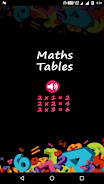Introducing the Maths Tables - Voice Guide App! This innovative mobile application makes learning multiplication tables fun and easy for children. Audio voice instructions guide children through each table, ensuring effortless learning and mastery. The app features an interactive quiz to test knowledge on individual tables or a range of tables, adding an element of engaging challenge.
But the benefits don't stop there! Four distinct pronunciation patterns cater to different learning styles, offering options like "2 times 3 equals 6" or "2 times 3 is 6." Parents can adjust the speech speed to match their child's pace, and a separate headphone volume control prioritizes hearing safety. The app covers tables from 1 to 10, and extends to 20, providing comprehensive coverage for various age groups and skill levels.
Features of Maths Tables - Voice Guide:
- Interactive Quiz: Test knowledge of single or multiple tables with this fun and engaging quiz feature.
- Multiple Pronunciation Patterns: Four different pronunciation styles cater to diverse learning preferences.
- Self-Read Option: Children can practice independent reading and table recitation.
- Adjustable Speech Speed: Customize the pace to suit individual learning needs.
- Separate Headphone Volume: Prioritize hearing safety with a dedicated headphone volume control.
- Comprehensive Table Coverage: Learn tables from 1 to 10, and even up to 20, for adaptable learning.
Conclusion:
Whether your child is just starting to learn times tables or aims to expand their knowledge, this app offers a fun and effective way to improve their math skills. Download Maths Tables - Voice Guide today and make learning an enjoyable experience!