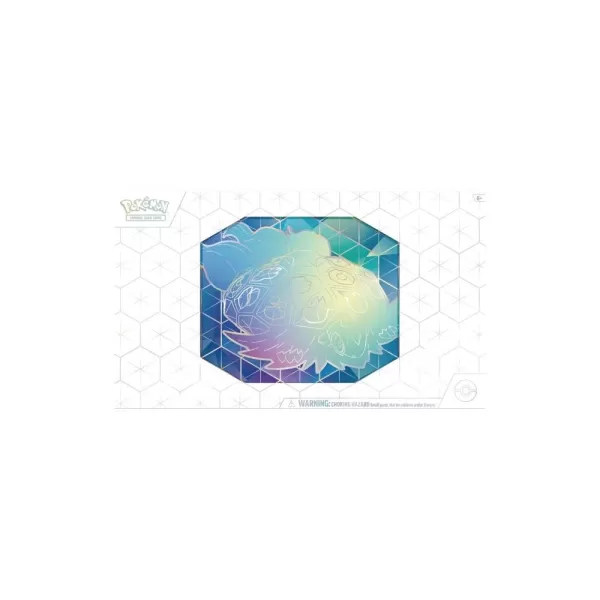Mobizen: Your All-in-One Screen Recording Solution!
Capture, edit, and share your screen recordings with Mobizen, the top-rated screen recorder trusted by over 200 million users worldwide! A Google Play Featured app and a "Best of 2016" award winner, Mobizen offers a seamless and powerful experience.
Key Features:
- Effortless Screen Recording: Start recording gameplay, videos, and live streams with a single tap. No login required!
- Crystal-Clear Recordings: Capture in FULL HD (FHD) or even QUAD HD (QHD, 2K) resolution! Record at up to 1440P resolution, 24.0Mbps quality, and 60fps frame rate.
- Watermark-Free Recording: Enjoy clean recordings without watermarks using Clean mode.
- Hidden Air Circle: Record discreetly with the hidden Air Circle option for a seamless experience.
- Enhanced Editing: Refine your recordings with various image editing tools.
- Facecam Integration: Add your reactions with the Facecam feature and record game sounds and voiceovers simultaneously.
- External Storage Support: Save long recordings (over an hour) to your SD card without memory concerns.
- GIF Creation: Quickly transform your recordings into shareable GIFs.
- Customizable Watermark: Create and add your own personalized watermark.
- Air Circle Customization: Choose from various Air Circle styles (mini, time bar, transparent).
- Auto Tap & Swipe (Now in Separate App): While the Auto Tap and Auto Swipe functions have been moved to the free Mobizen Auto app, Mobizen continues to provide a superior screen recording experience.
Privacy Assurance:
Your recordings are stored only on your device—never on Mobizen's servers. The AccessibilityService API is used solely to enable the Auto Tap and Auto Swipe functionalities in the Mobizen Auto app; no personal data is collected or transmitted.
What's New (Version 3.10.5.2 - October 1, 2024):
This update features bug fixes, performance improvements, and the removal of the auto-touch feature. This function is now available in the dedicated Mobizen Auto app.
Download Mobizen today and experience the difference!
- Helpdesk: support.mobizen.com
- YouTube Channel: youtube.com/mobizenapp
- Language Suggestions: https://goo.gl/forms/pHGNRoD7nvalOU5l1
App Permissions:
- Required: Storage (for saving and editing videos and images).
- Optional: Camera (for Facecam and Air Circle customization), Microphone (for audio recording), Draw over other apps (for the Air Circle), Notification (for notifications). You can use Mobizen even without granting optional permissions. Permission management is available for Android 6.0 and above.