Hogwarts Legacy: A Guide to Nicknaming Your Rescued Beasts
Hogwarts Legacy continues to delight players with its hidden depths and features. For those seeking deeper immersion, the ability to rename rescued beasts adds a personal touch. This guide provides a step-by-step walkthrough for this often-overlooked feature.
Renaming Your Beasts in Hogwarts Legacy

Follow these steps to give your rescued beasts personalized nicknames:
- Access the Vivarium: Travel to the Room of Requirement in Hogwarts Castle and enter your Vivarium.
- Summon the Beast: Ensure the beast you wish to rename is present. If it's in your Beast Inventory, summon it using the appropriate menu.
- Interact with the Beast: Approach the beast and interact with it. This will display information about its well-being.
- Select "Rename": Within the interaction menu, you'll find the option to rename your beast. Select it.
- Enter and Confirm Nickname: Type your desired nickname and confirm your choice.
- View the Nickname: Approach the beast again and interact; its new nickname will be displayed.
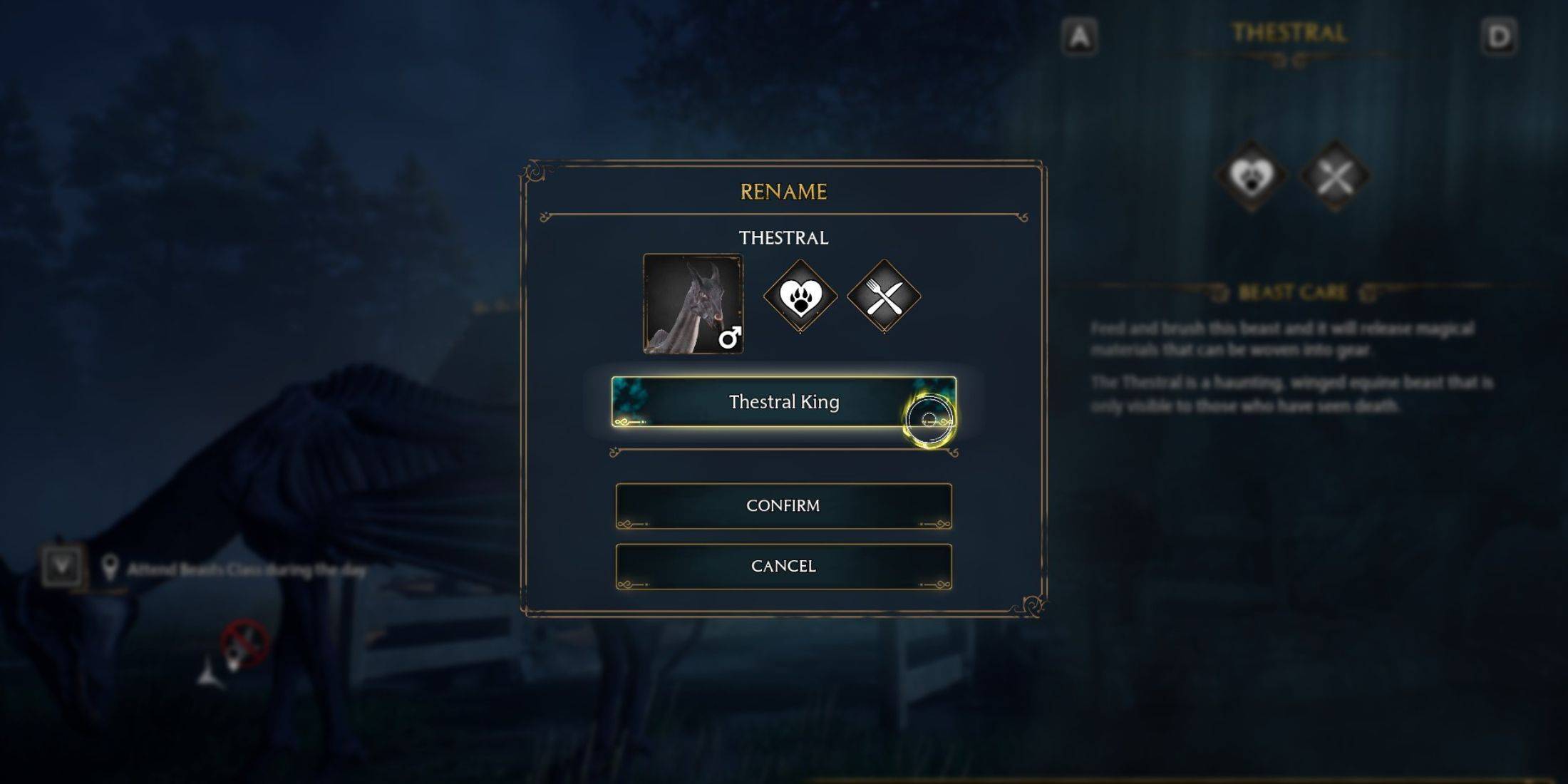
Benefits of Renaming Beasts
Renaming your beasts offers significant advantages, particularly for managing a large collection, especially rare ones. The ability to rename repeatedly allows for flexible organization and a stronger sense of connection with your creatures. This adds another layer of customization, enhancing the overall gameplay experience.
















