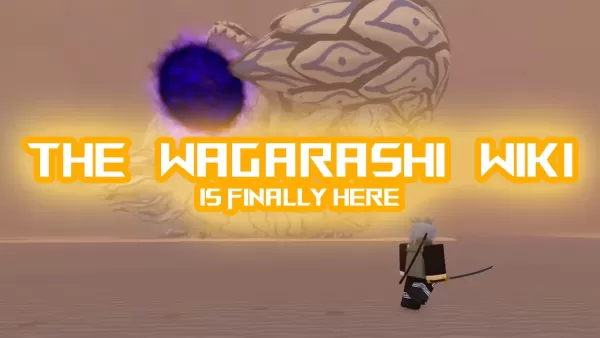Since its launch in September 2024, *Warhammer 40K: Space Marine 2* has been bolstered by consistent post-launch support, especially enhancing its online multiplayer modes. If you're eager to experience the latest updates firsthand, here's how you can join the *Warhammer 40K: Space Marine 2* public test server.
How to Join the Warhammer 40K: Space Marine 2 Public Test Server

It's important to note that while *Warhammer 40K: Space Marine 2* is playable on PlayStation 5 and Xbox Series X|S, the public test server is exclusively available on PC. PC players can easily access this server through Steam without any complicated procedures.
To join, simply navigate to your Steam library and look for *Warhammer 40,000: Space Marine 2*. The public test server should appear as a separate entry just below the main game. However, you must already own *Space Marine 2* on Steam to see this option. Once you've located the public test server, download and install it as a standalone application, distinct from the main game.
What Is Included with the Warhammer 40K: Space Marine 2 Public Test Server

The *Warhammer 40K: Space Marine 2* public test server offers new content for both PvE and PvP modes, including updated weapons and customization options. The majority of the updates are focused on PvE, featuring a new map, relaxed class restrictions on weapons, and enhancements to online gameplay features. Keep in mind, these additions are still in development and may undergo significant changes before their official release.
The public test server also improves matchmaking for both PvE and PvP, aiming to balance teams more effectively. In PvE, the system minimizes the chance of players choosing the same class ending up on the same team, and it includes a prestige leveling system. PvP mode, on the other hand, benefits from expanded lobby customization options, enriching the online multiplayer experience.
If you have mods installed for *Space Marine 2*, they won't work in the public test server. Additionally, any content you create or customize using the test server's assets won't transfer to the main game, as the test server operates as a separate build. There's no confirmation yet on whether progress or content from the test server will carry over to the main game, but it's unlikely.