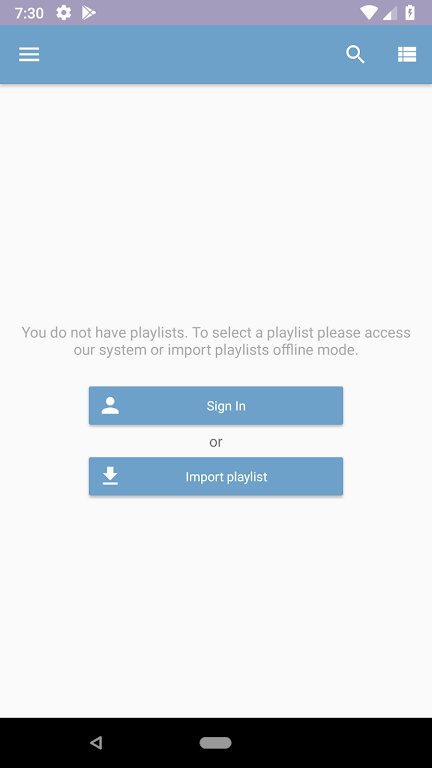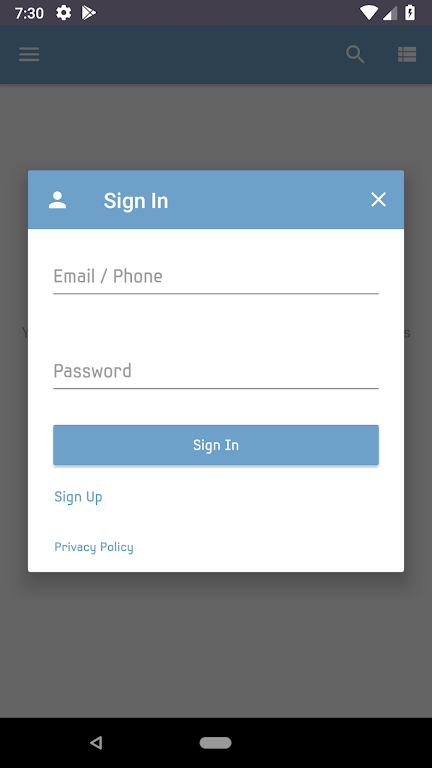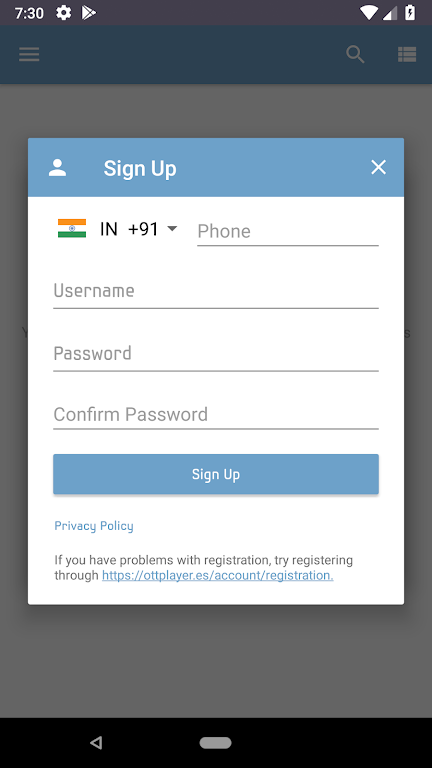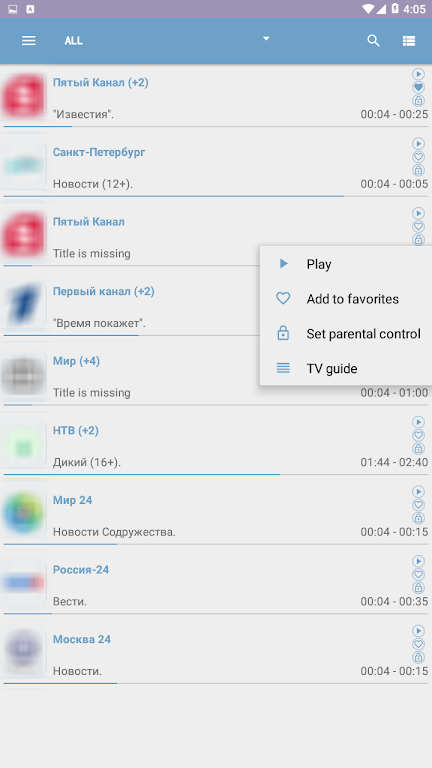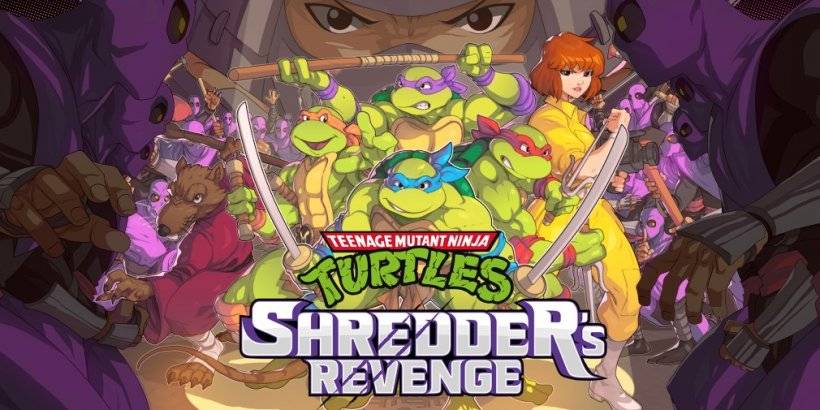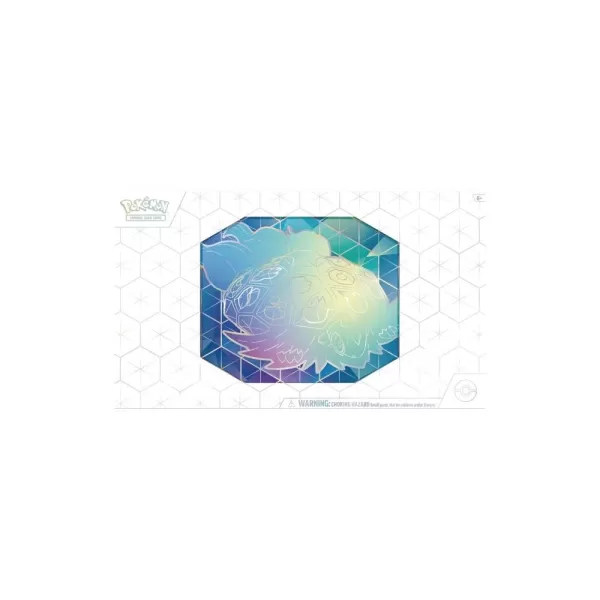OttPlayer is your all-in-one solution for effortless IPTV streaming across all your devices. Whether you're using a phone, tablet, set-top box, or TV, OttPlayer simplifies accessing IPTV from your ISP or other providers. The real magic? Manage all your streaming devices from a single, centralized website. This makes managing your viewing experience incredibly convenient.
The app boasts a wide array of features designed for seamless streaming. It supports popular protocols like HLS, RTSP, TS over UDP, and RTMP, ensuring compatibility with various IPTV sources. Managing channel icons within your playlist is intuitive and straightforward. Best of all, say goodbye to intrusive ads—OttPlayer delivers a smooth, uninterrupted viewing experience.
It's important to note: OttPlayer doesn't provide TV channels itself. Instead, it acts as a powerful and user-friendly interface for your existing IPTV subscriptions. Simply import your channel list (m3u8 playlist) from your preferred provider, be it your ISP or another IPTV service, and start watching.
Features of OttPlayer:
- Stream IPTV from your ISP or other sources on phones, tablets, set-top boxes, or TVs.
- Centralized website control for easy management of all your devices.
- Supports HLS, RTSP, TS over UDP, and RTMP streaming protocols.
- M3U8 playlist support.
- Simple and efficient channel icon management for your playlists.
- Enjoy ad-free, uninterrupted viewing.
Conclusion:
OttPlayer revolutionizes IPTV streaming, providing a hassle-free experience. Watch your favorite channels from your ISP or any other source across multiple devices. The centralized web control panel makes managing playlists and channel icons effortless. With broad protocol and playlist format support, OttPlayer ensures compatibility with a wide range of IPTV providers. Most importantly, enjoy your content without the annoyance of ads.