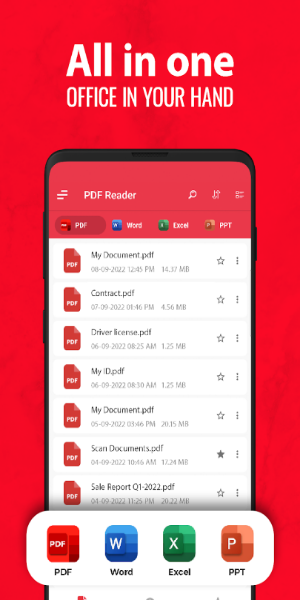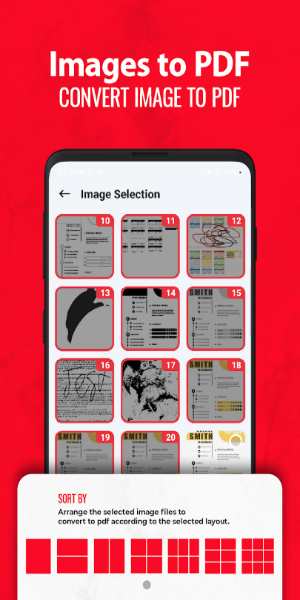This comprehensive PDF Reader - PDF Viewer app streamlines document management and editing. Its intuitive design allows for seamless note-taking without disrupting document formatting, perfect for both professional and academic use. Enjoy offline access and quick performance for all your document needs.
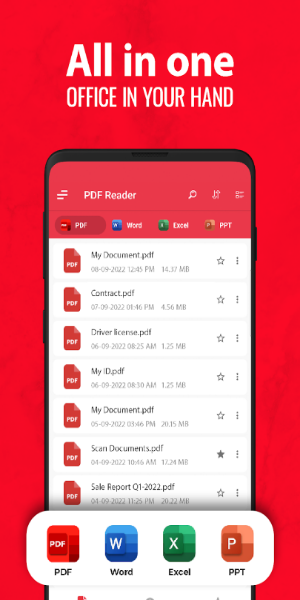
Effortless PDF Access and Organization
This powerful PDF reader provides a neatly organized list of your PDF files, easily sortable by date. This allows for efficient categorization by topic. The app integrates seamlessly with other applications, simplifying note-taking and information gathering. All sorting and management functions work offline, with support for local data backup and storage of edited files.
Streamlined Note-Taking and Sharing
Search, rename, and reformat files with ease. The built-in PDF editor offers simple editing capabilities and decorative tools. Share PDFs instantly via email or cloud services, even large files, with a single click. Multiple slideshow modes (horizontal and vertical) enhance readability, and a "mark as read" feature simplifies navigation. Consistent zoom and layout preservation ensure optimal viewing on every page.

A Complete PDF Solution
From Simple Design Ltd., this app automatically scans and indexes all PDFs on your device, enabling quick access and searching. Bookmark pages for later and switch between light and dark modes effortlessly.
Beyond viewing, it's a versatile editor. Highlight text, add notes, insert electronic signatures (coming soon), and annotate. Doodle on PDFs, copy text, share files, print directly, and utilize advanced features like splitting and merging (some features coming soon).
Enhanced Productivity
This app simplifies PDF reading and management with various viewing modes and quick access. While some may find the interface slightly crowded, and gestures might occasionally trigger unintended edits, its efficient editing tools and robust file management features make it a valuable productivity tool.
Download and Enjoy Free Access Today!
Key Features:
Viewing: Single-page and continuous scrolling, horizontal/vertical viewing, reflow mode, page jumping, text search and copy, zoom.
Free Features: Automatic PDF scanning, quick file and text search, organized file list, fast document opening, bookmarking, light/dark mode toggle.
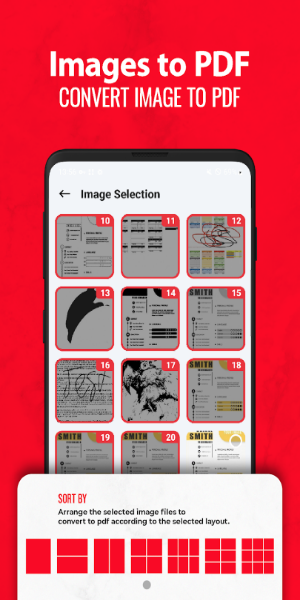
Editing: Text highlighting, note-adding (underline, strikethrough, etc.), e-signatures (coming soon), doodling, annotation, text copying.
Tools: Image-to-PDF conversion, PDF splitting/merging (coming soon), text addition, PDF compression (coming soon).
Management: Recent files access, file locking (password protection), file renaming/deletion/favoriting, sharing, printing.
Pros & Cons
Pros: User-friendly, multiple viewing modes, text search and copy, extensive editing tools.
Cons: Potentially cluttered interface.