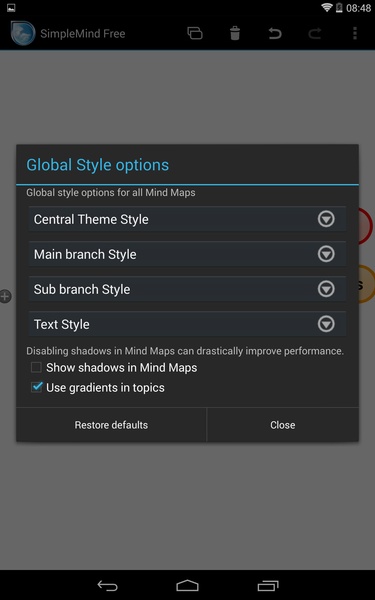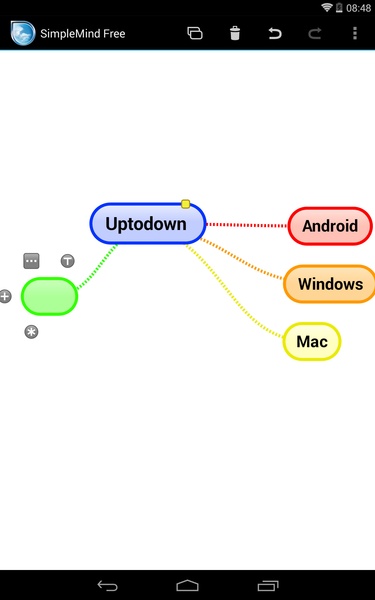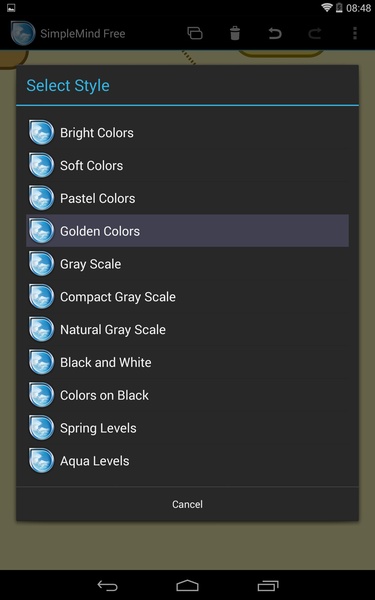Features of SimpleMind Free Mind Mapping:
Create Mind Maps: With SimpleMind Free, you can effortlessly craft mind maps thanks to its practical and user-friendly interface.
Intuitive Interface: The app boasts a straightforward interface that allows you to draw nodes and connect them seamlessly using touch gestures, simplifying the process of creating mind maps.
Customization Options: Though customization features are limited, they meet basic requirements. You can tweak the text and color of each node and select from automatic visual themes to transform the overall look of your map.
Style Options: SimpleMind Free provides the flexibility to modify the style of your mind maps, enabling you to adjust sizes and fonts according to your preferences.
Save and Access Creations: Your mind maps can be saved within the app, allowing you to access them later for reference or further editing.
Screenshots for Sharing: Although direct exporting to external formats isn't available, you can take screenshots of your mind maps to share your diagrams with others easily.
Conclusion:
SimpleMind Free is the ideal solution for crafting mind maps on your Android device. Its intuitive interface and customization options enable you to visually express your ideas with ease. You can save and access your creations at any time and share them effortlessly by taking screenshots. Boost your productivity and enhance your creativity—download SimpleMind Free today!