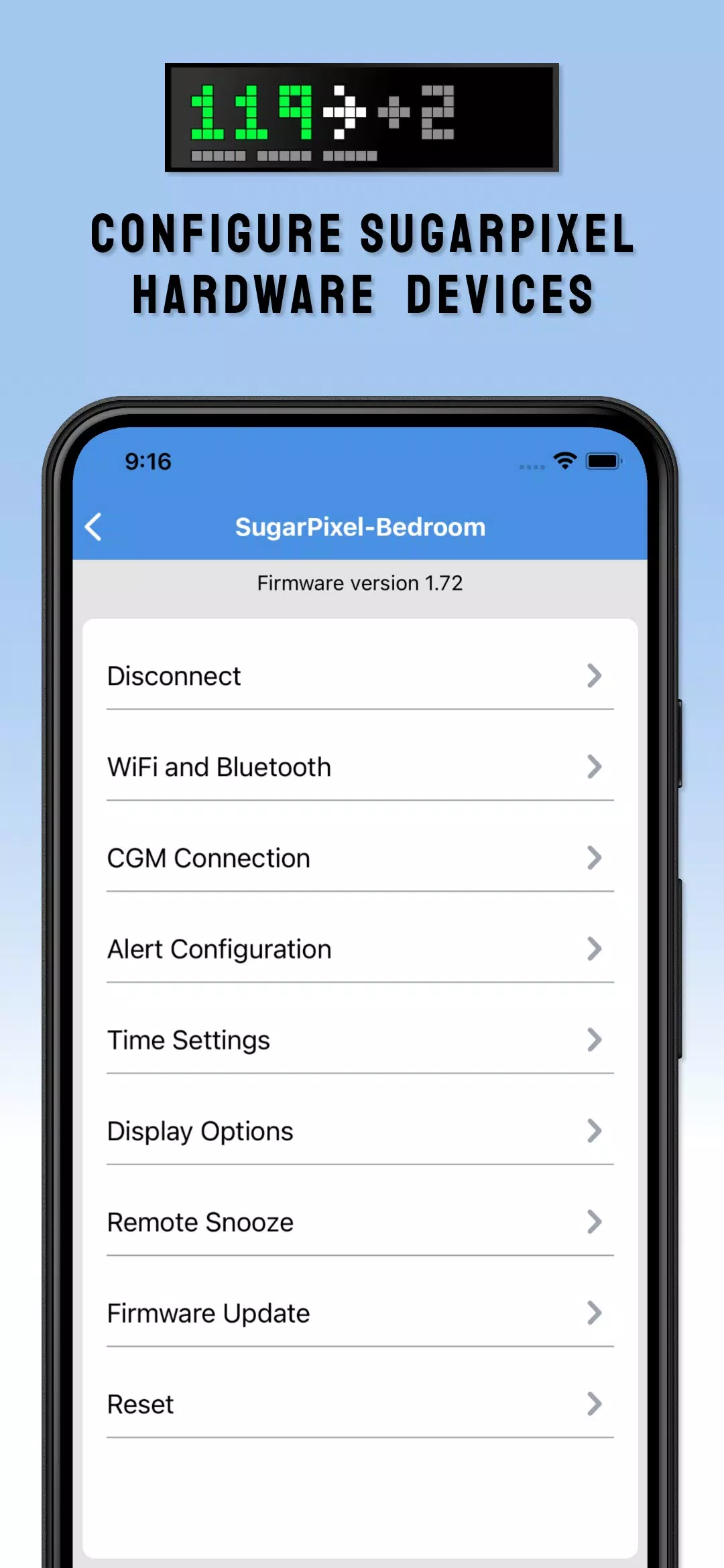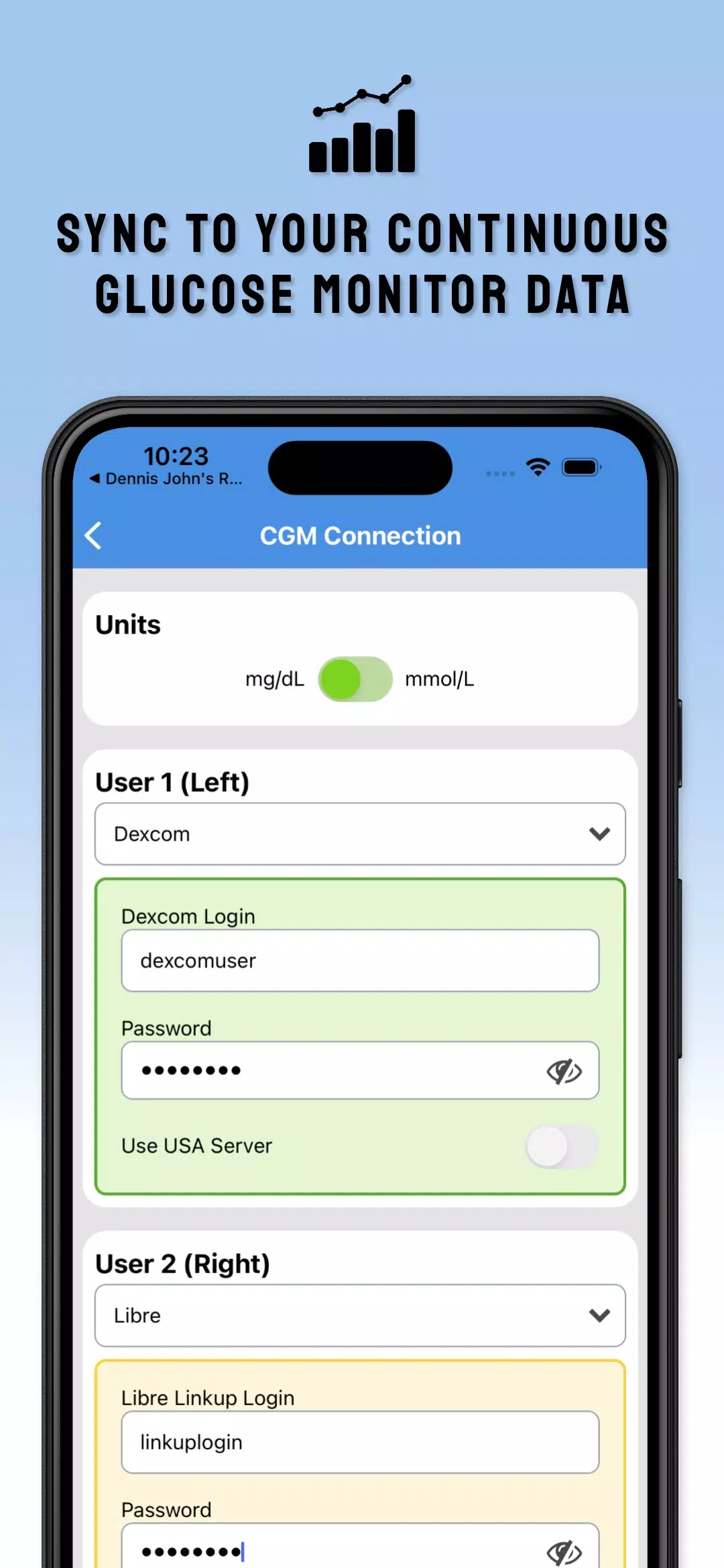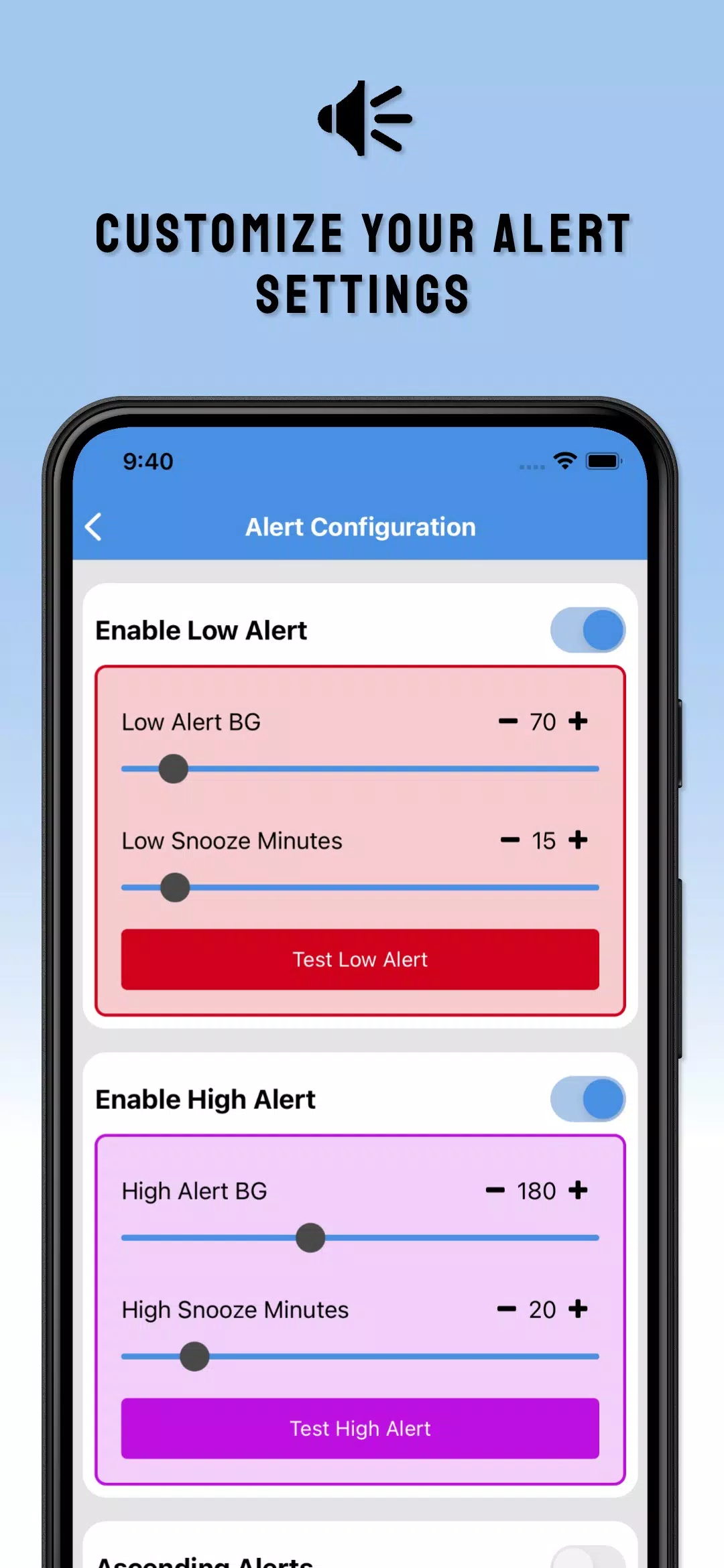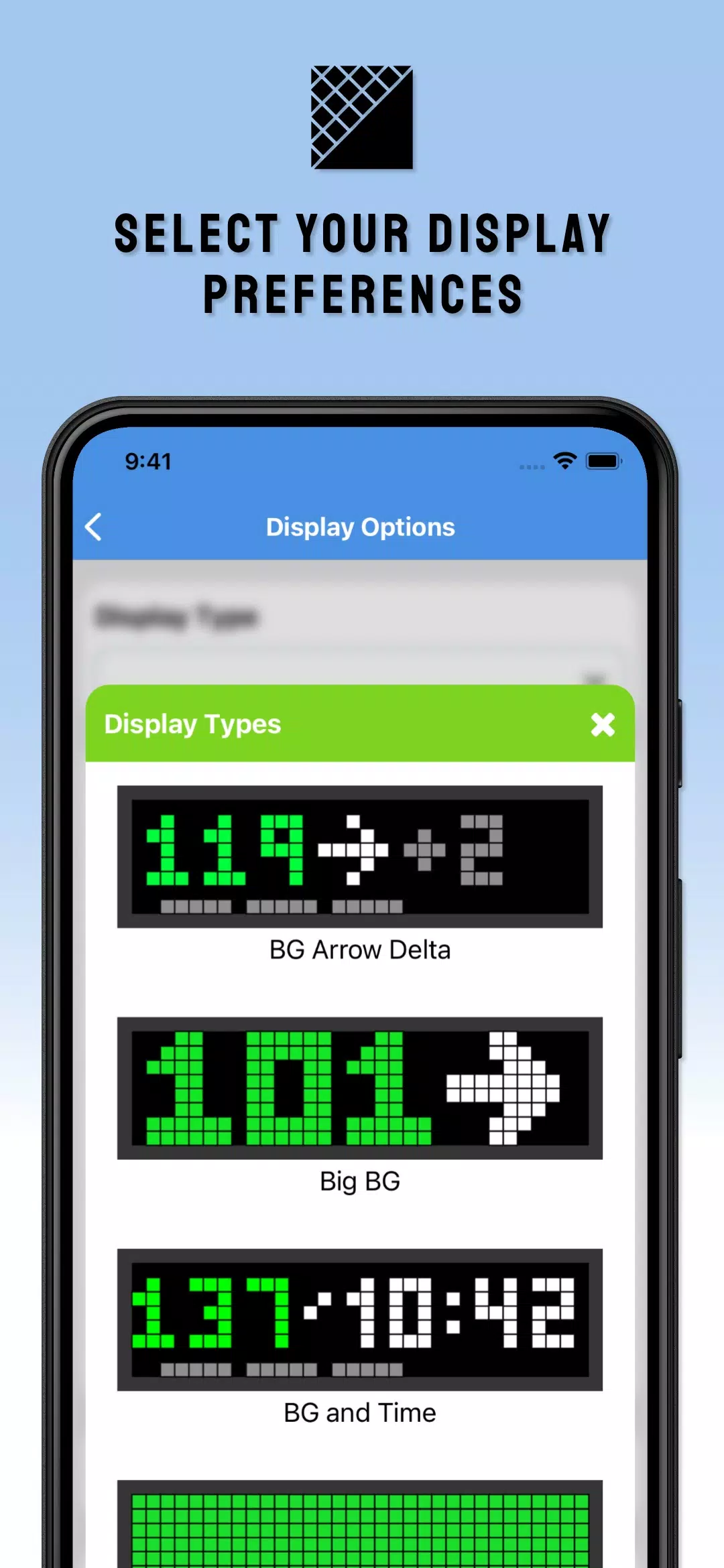Application Description
SugarPixel Blood Glucose Display Configuration
Manage your SugarPixel dedicated blood glucose display (sold separately) using the SugarPixel Hub app. This app allows for seamless configuration of BG readings and alerts.
Key Features:
- Control multiple SugarPixels from a single app.
- Integrate with Dexcom and/or Nightscout for continuous glucose monitoring (CGM) data from up to two devices.
- Customize alert thresholds and choose from various audio or vibration alert types.
- Select your preferred display style from available options.
- Perform over-the-air firmware updates for your SugarPixel.
Important Note: SugarPixel should not be used for making dosing decisions. Always refer to your continuous glucose monitor system instructions and follow your physician's recommendations for self-monitoring blood glucose levels. SugarPixel is a supplementary tool, not a replacement for established medical practices.
Version 172.0.4 Update (October 19, 2024)
This update includes minor bug fixes related to text display and the initial help screen, along with improvements to Bluetooth connection stability.
SugarPixel Hub Screenshots
Reviews
Post Comments