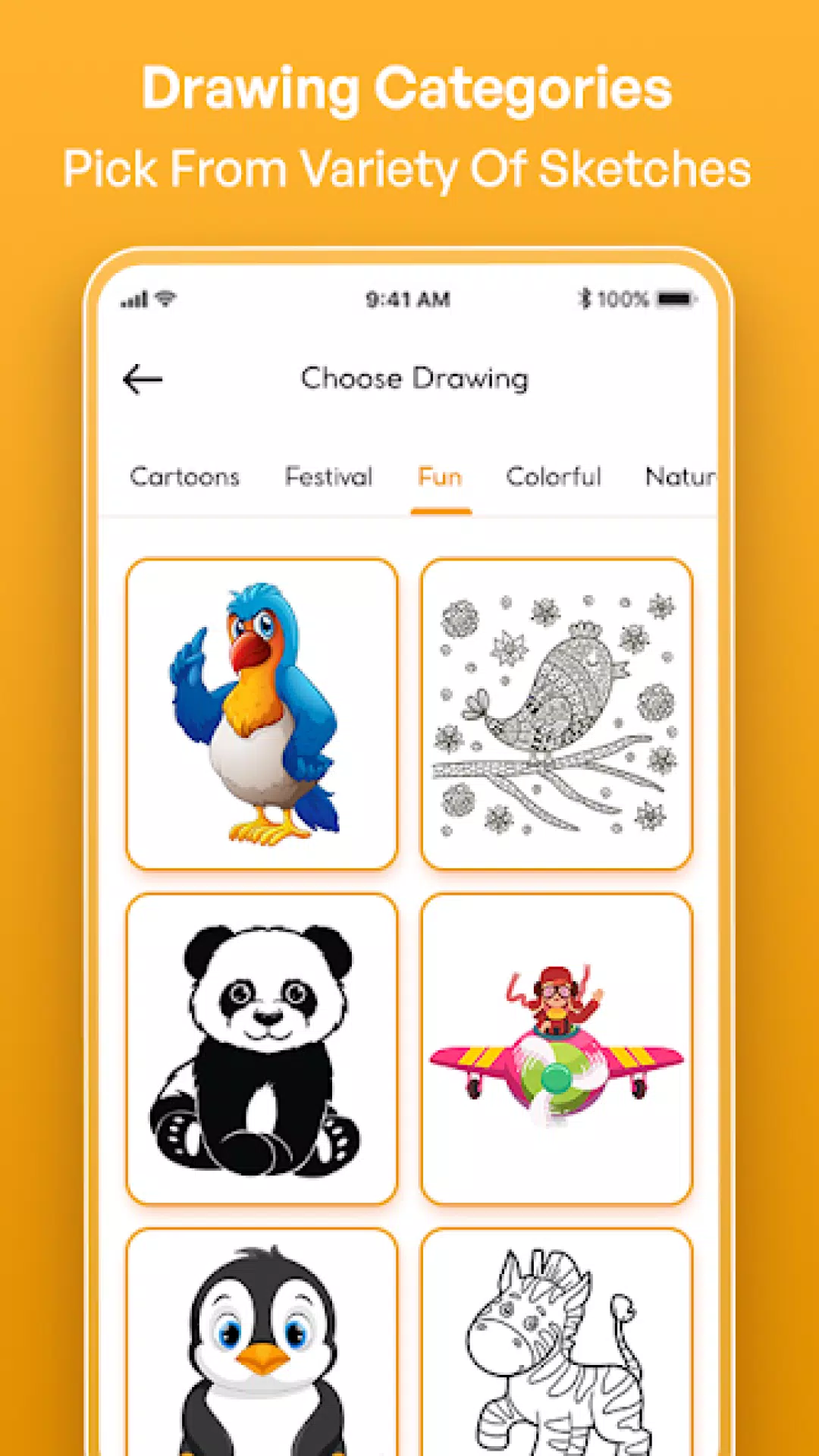Trace and Sketch with DrawEasyTrace: Unleash Your Inner Artist!
Transform your favorite photos into stunning sketches effortlessly with DrawEasyTrace: The Sketch and Paint app. Designed for all skill levels, this app empowers you to improve your drawing skills and bring your creative visions to life. Whether you're a beginner or an experienced artist, DrawEasyTrace offers an intuitive platform for exploring your artistic potential.
Effortless Tracing with the Image Projector:
The app's core functionality is its easy-to-use tracing feature. Simply select an image from your gallery or take a new one, and watch it transform into a traceable sketch. The integrated image projector makes tracing incredibly simple, allowing you to project the image onto your drawing surface for precise reproduction.
Versatile Tracing on Any Surface:
DrawEasyTrace works seamlessly on paper, canvas, or any surface you prefer. Place your phone over your drawing surface and trace the projected image directly, achieving professional-looking results with ease.
Precision and Control:
Adjust the opacity of your traced image for perfect control. Whether you need a faint outline or a bold template, you'll find the ideal level of guidance to suit your style.
Extensive Image Library:
Explore a vast library of traceable images, categorized for easy browsing. From animals and nature to intricate geometric patterns, you'll always find inspiration for your next masterpiece.
Step-by-Step Guidance:
Enhance your skills with step-by-step drawing guides. These tutorials are perfect for beginners learning the basics and for advanced artists looking to refine their techniques.
How to Use DrawEasyTrace:
- Select an Image: Choose an image from your gallery or capture a new one.
- Adjust the Image: Use the app's tools to adjust size, position, and opacity.
- Start Tracing: Place your phone over your drawing surface and begin tracing using the projected image.
- Finish and Save: Complete your sketch, save your work, and share your creations!
Get Started Today!
Download DrawEasyTrace: The Sketch and Paint app and unlock your artistic potential. With its powerful image projector and user-friendly interface, creating beautiful artwork has never been easier.
What's New in Version 4.0.0 (Last updated Dec 9, 2024):
Bug fixes and performance improvements.