Mastering Fortnite Ballistic: Optimal Settings for First-Person Combat
Fortnite, while not typically a first-person shooter, introduces Ballistic, a game mode that changes the rules. This guide highlights the best settings adjustments for Ballistic's unique first-person perspective.
Essential Ballistic Setting Adjustments
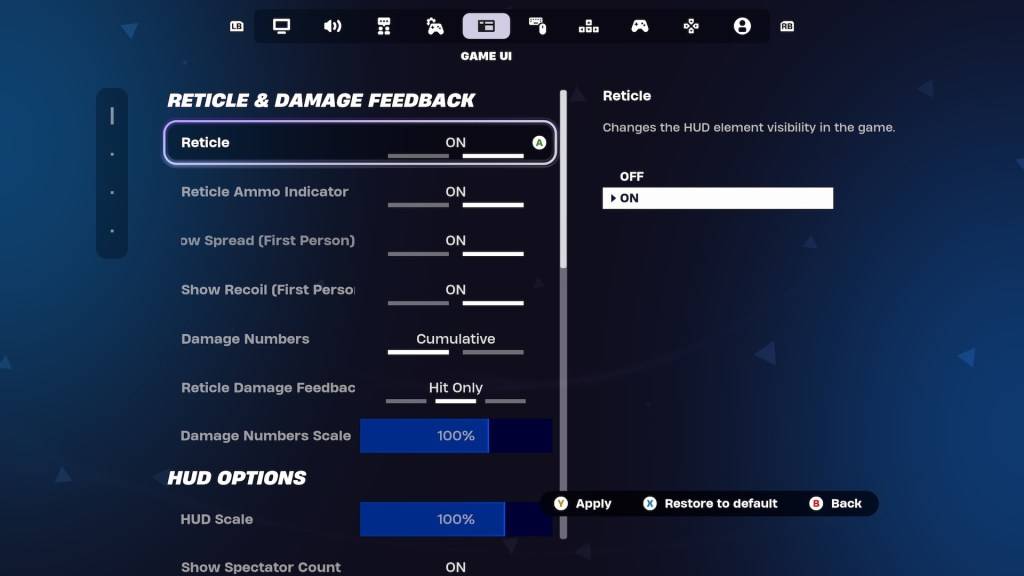
For seasoned Fortnite players, adjusting settings can be a significant undertaking. Fortunately, Epic Games has introduced Ballistic-specific options within the Reticle & Damage Feedback tab of the Game UI, allowing for customized first-person gameplay. Let's examine these settings:
Show Spread (First Person): This setting expands the reticle to visually represent your weapon's shot dispersion. However, in Ballistic, hip-firing proves surprisingly effective. Therefore, disabling this setting simplifies reticle focus and improves headshot accuracy.
Show Recoil (First Person): Recoil is a significant factor in Ballistic. Leaving this setting enabled provides visual feedback of recoil, aiding in counteracting it, particularly crucial when using powerful Assault Rifles where the increased damage compensates for reduced accuracy.
Alternatively, you can completely disable the reticle. This advanced technique requires significant skill and is best suited for experienced players aiming for high-level ranked performance. It offers greater control but demands precise aim.
Beyond these key settings, explore other ways to enhance your gameplay, such as mastering Simple Edit in Battle Royale.
Fortnite is available on various platforms, including Meta Quest 2 and 3.
















