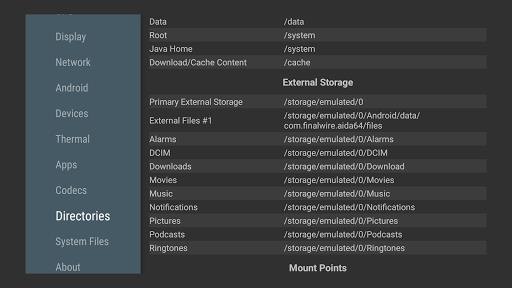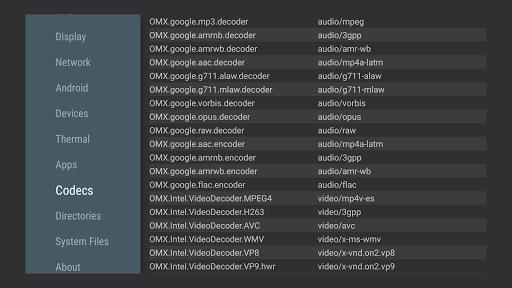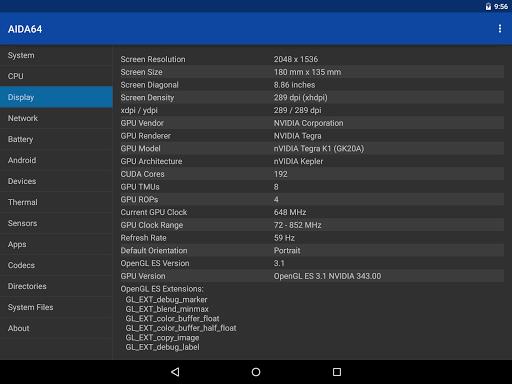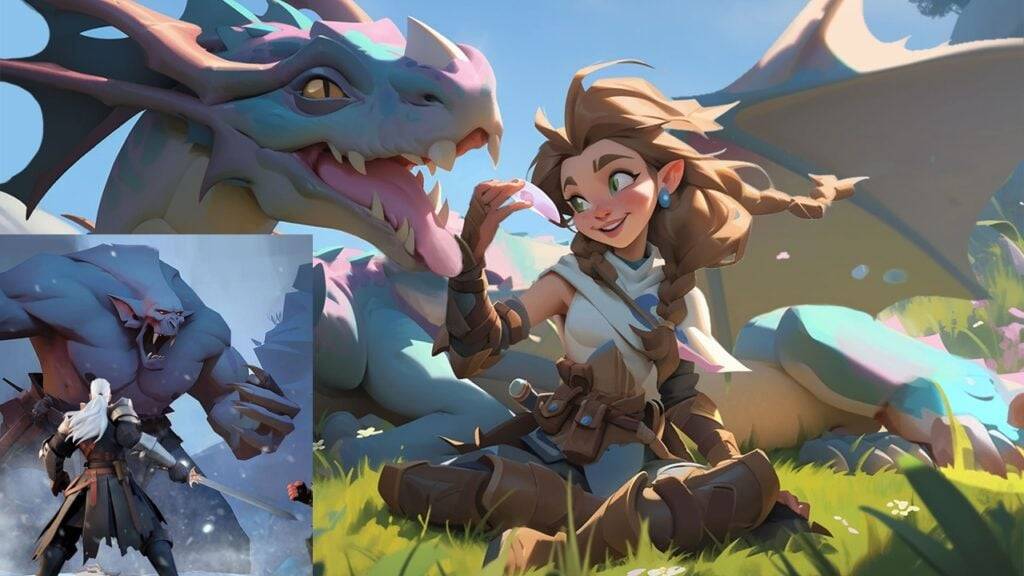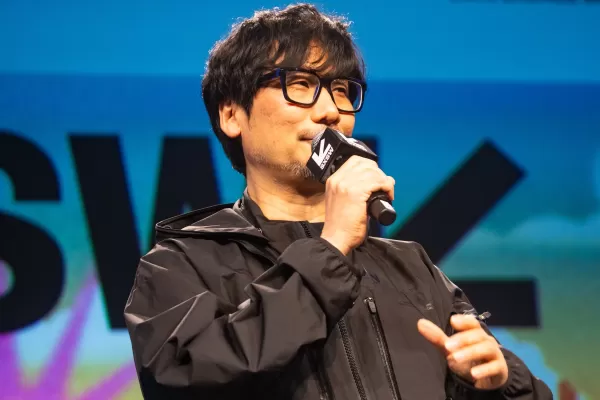AIDA64: Your Comprehensive Android Device Diagnostic Tool
AIDA64 is a powerful Android utility offering extensive hardware and software diagnostic capabilities for phones, tablets, smartwatches, and TVs. This app provides in-depth information, from CPU details and real-time core clock speeds to battery health and temperature monitoring, offering a complete performance overview. It also details screen specifications, camera information, network connectivity (Wi-Fi and cellular), Android OS properties, memory and storage usage, and much more.
Key Features:
-
Extensive Device Diagnostics: Gain access to detailed information about your device's CPU, screen resolution, battery status, network connections, memory usage, sensors, and more. It also identifies your SoC and device model.
-
Real-time Monitoring: Track CPU performance (including core clock speeds), battery level, temperature, and Wi-Fi connectivity in real time.
-
GPU Insights: View OpenGL ES GPU specifications and monitor real-time GPU clock speeds for precise performance analysis.
-
App and System Information: Easily browse a comprehensive list of installed apps, codecs, and system directories for efficient file and application management.
Tips and Best Practices:
-
Leverage Diagnostic Data: Use the detailed diagnostic information to gain a deeper understanding of your device's capabilities and performance. This is invaluable for troubleshooting and optimization.
-
Real-time Performance Tracking: Utilize real-time monitoring to identify potential performance bottlenecks or battery drain issues.
-
GPU Performance Monitoring: Monitor your GPU's performance, especially beneficial for users of graphics-intensive applications and games.
Conclusion:
AIDA64 for Android is an indispensable tool for anyone seeking comprehensive diagnostic information about their device. Its real-time monitoring, detailed reports, and user-friendly interface make it a powerful asset for understanding and optimizing device performance. By effectively utilizing the diagnostic data and following the provided tips, users can proactively address issues and maintain optimal device health.