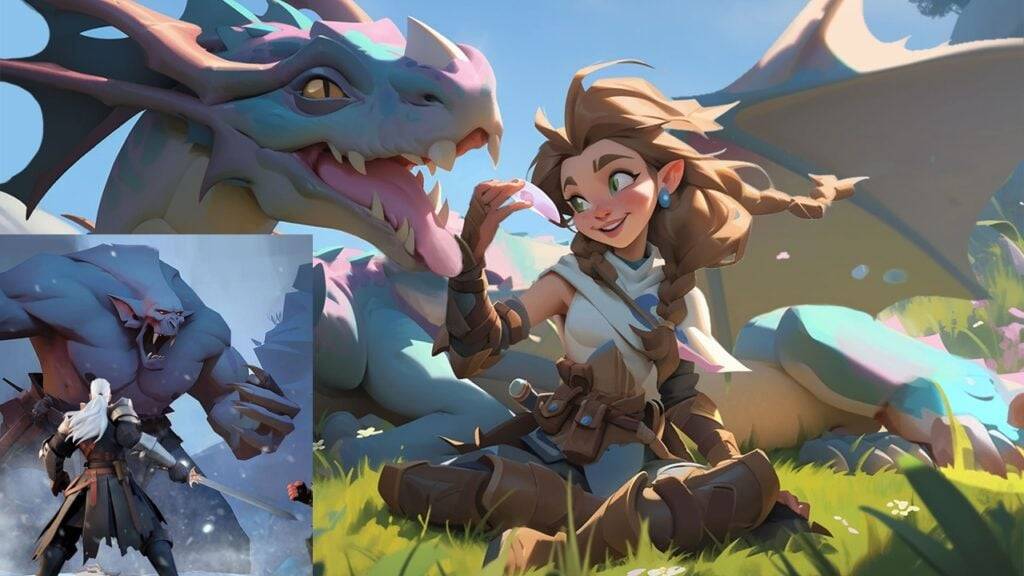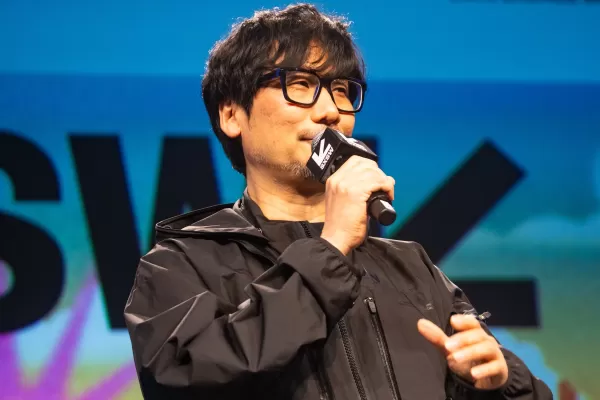The Assistant Trigger App: Your Ultimate AirPods Companion
Manage your AirPods effortlessly with the Assistant Trigger App, your new essential tool for monitoring and controlling your AirPods' battery life and functionality. This app provides real-time battery level tracking, preventing unexpected power outages. Activate your voice assistant seamlessly with a single squeeze (AirPods Pro 1, 2, & 3) or double-tap (AirPods 2), enjoying hands-free convenience. A handy popup window instantly displays battery levels when the charging case is opened.
Upgrade to the Pro version for enhanced features: receive battery level notifications directly on your device and enjoy automatic music playback pause/resume functionality based on whether your AirPods are in or out of your ears. Stay connected and in control, maximizing your AirPods experience.
Key Features:
- Universal AirPods Compatibility: Supports all AirPods models, including AirPods 1, 2, 3, AirPods Pro, AirPods Max, and Powerbeats Pro.
- Real-time Battery Monitoring: Always know your AirPods' remaining charge with the app's clear battery level display.
- Intuitive Activation: Use simple single-squeeze or double-tap gestures to activate your voice assistant quickly and easily.
- Instant Battery Check: A convenient popup window reveals battery levels upon opening the charging case.
- Pro Version Enhancements: The Pro version adds notification bar battery level displays and smart pause/resume features.
- Smart Functionality: Enjoy ear detection for automatic music playback control and notifications for incoming calls and app alerts.
In Conclusion:
The Assistant Trigger App is a must-have for any AirPods user. Its user-friendly interface, combined with powerful features like battery monitoring, voice assistant integration, and smart controls, significantly enhances the AirPods experience. Download the app today and streamline your AirPods usage.