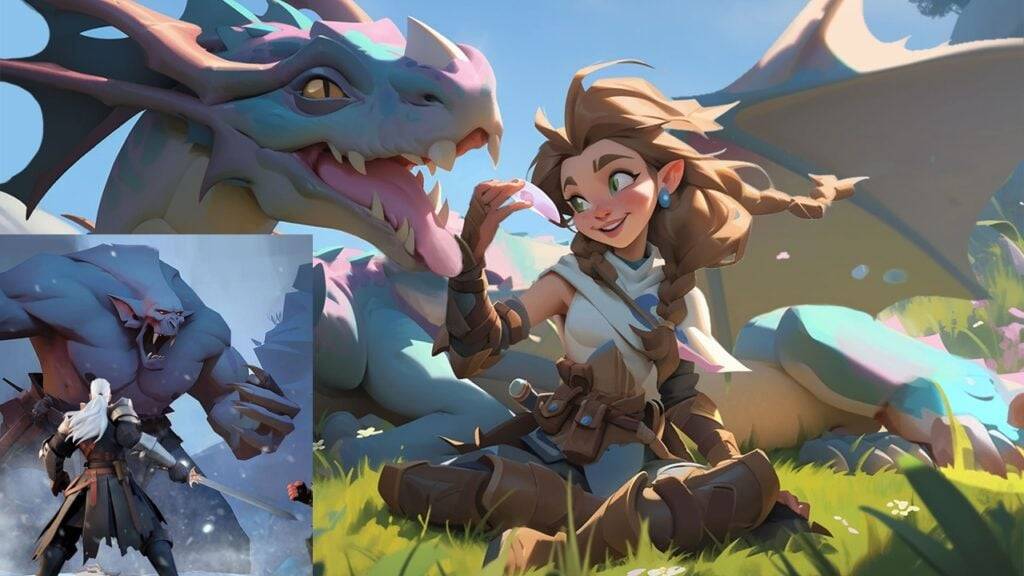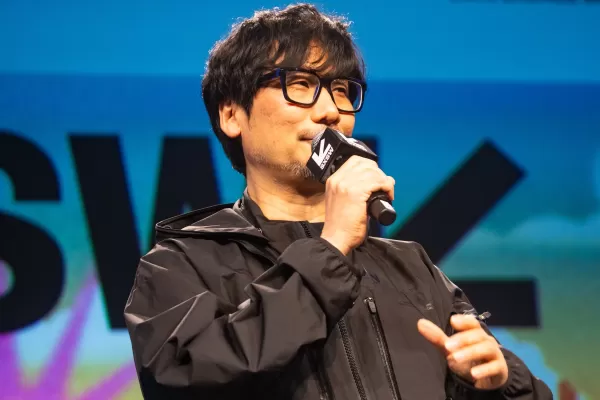Canon PRINT Inkjet/SELPHY: Your Android Printing Companion
The Canon PRINT Inkjet/SELPHY app streamlines printing and scanning from your Android smartphone or tablet. This intuitive app boasts a wide array of features and is compatible with various Canon printers, including PIXMA, MAXIFY, and SELPHY models. Whether you're printing professional documents, cherished family photos, or web pages, this app delivers seamless functionality. Beyond printing, you can easily scan documents and photos, saving them as PDFs or JPEGs. Access to printer settings, ink levels, and an online manual is also readily available within the app. Experience the ease and efficiency of modern printing technology with Canon PRINT Inkjet/SELPHY.
Key Features of Canon PRINT Inkjet/SELPHY:
-
Effortless Photo Printing: Print photos directly from your Android device, with the added benefit of image trimming for optimal results.
-
Versatile Document Printing: Print PDF and Microsoft Office® documents directly from your mobile device.
-
Streamlined Web Page Printing: Print web pages quickly and easily using the convenient "Share" function.
-
Simplified Scanning: Scan and save documents and photos as PDFs or JPEGs, simplifying the digitization of important papers.
-
Cloud Integration: Utilize PIXMA Cloud Link to print from social media, cloud storage, and even access crafts from CREATIVE PARK, all remotely.
-
Advanced Copy Functionality: Control copy settings from your Android device, even for printers lacking an LCD screen. Employ the smartphone's camera with auto skew correction for pristine copies from photographed documents.
In short: Canon PRINT Inkjet/SELPHY provides a user-friendly solution for all your printing, scanning, and copying needs directly from your Android device. Download it today for a simplified and enhanced printing experience.