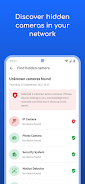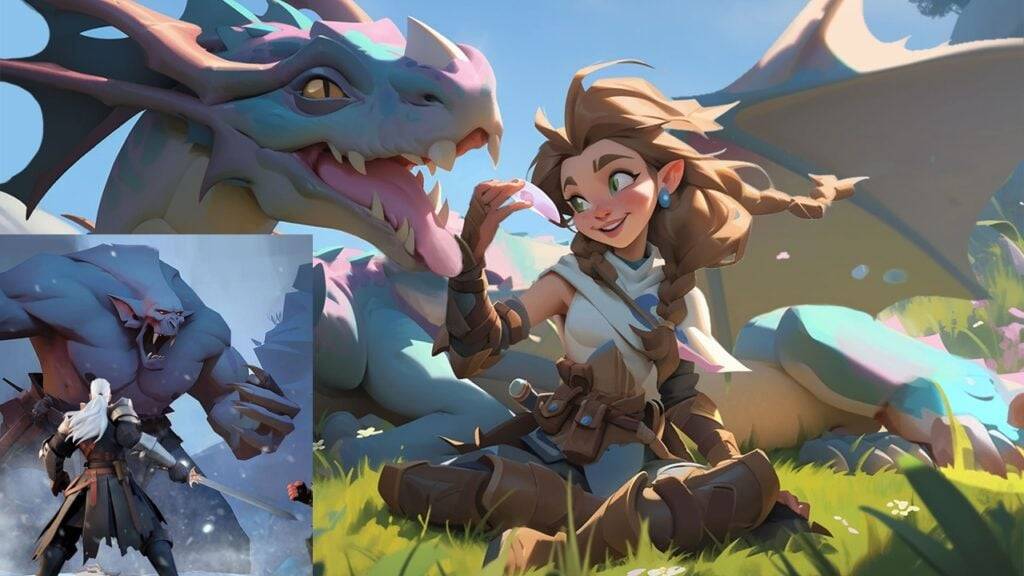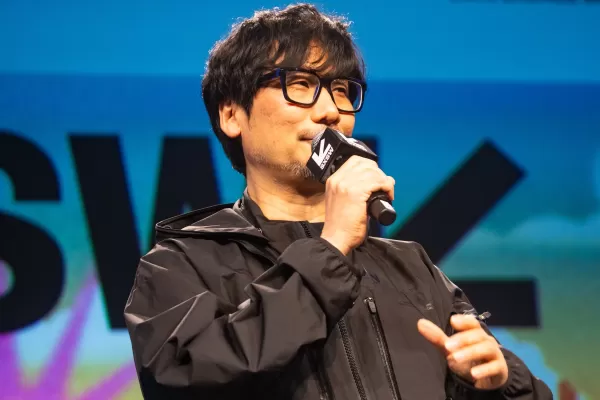Key App Features:
- WiFi & Broadband Monitoring: Detect unauthorized connections, identify WiFi theft, and bolster your network's security.
- Hidden Camera Detection: Scan for hidden cameras in unfamiliar locations or accommodations.
- Internet Speed Testing: Perform accurate WiFi and cellular speed tests, analyzing download/upload speeds and latency.
- Network Scanning & Device Identification: Discover all connected devices, providing detailed information such as IP address, MAC address, device name, model, vendor, and manufacturer.
- Advanced Device Analysis: Gain in-depth insights into device properties and types using NetBIOS, UPnP, SNMP, and Bonjour names.
- Network Protection & Troubleshooting (Fingbox): Benefit from advanced features like Digital Presence, Digital Fence, automated intruder blocking, parental controls, bandwidth monitoring, WiFi optimization, automated speed tests, and comprehensive home network security.
In Summary:
Fing offers a comprehensive solution for WiFi and broadband monitoring, safeguarding your network from unauthorized access. Its user-friendly interface and powerful features, including camera detection, speed testing, and network scanning, enhance your online experience. For advanced users, Fingbox provides unparalleled network management and troubleshooting capabilities. Download Fing now and experience secure, reliable internet usage.