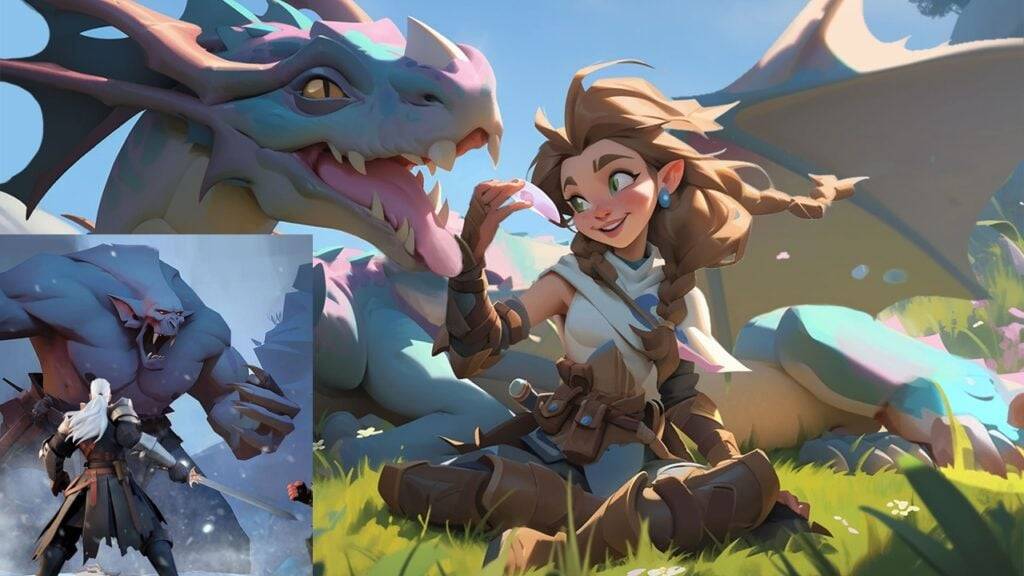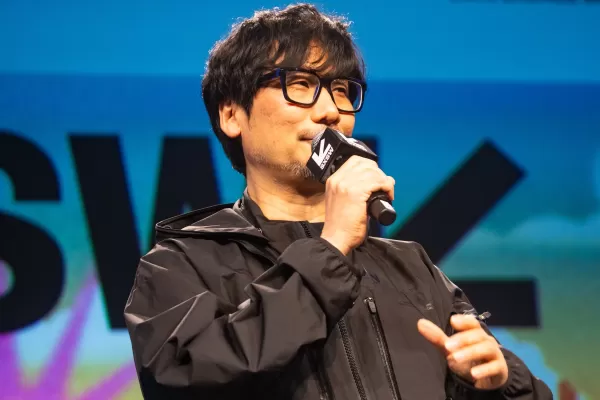GSMNeo FRP APK: Reclaiming Your Android Device
GSMNeo FRP APK, developed by GeekLock, provides a solution for bypassing Google's Factory Reset Protection (FRP) on Android devices. This app is designed for users who have forgotten their Google account credentials and are locked out of their phones. This guide will walk you through its use and explore alternatives.
How to Use GSMNeo FRP APK
-
Connect to Wi-Fi: Power on your Android device and connect it to a stable Wi-Fi network.
-
Install the APK: Download and install the GSMNeo FRP APK file directly onto your phone using a web browser like Chrome.
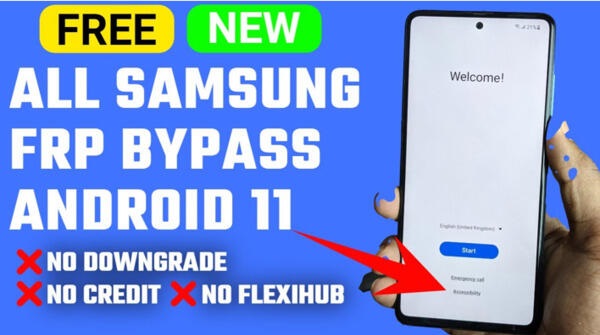
-
Download GSMNeo Files: Download the necessary GSMNeo application files.
-
Follow Bypass Instructions: Execute the provided bypass methods within the app to unlock your device.
Key Features of GSMNeo FRP APK
- FRP Bypass: Effortlessly bypasses Google's Factory Reset Protection.
- User-Friendly Interface: Intuitive design for all users, regardless of technical expertise.

- Fast Results: Quickly unlocks your device in minutes.
Best Practices
- Data Backup: Before using GSMNeo FRP, back up your important data to prevent loss.

- Stay Updated: Keep the app updated for optimal performance and to benefit from new features.
- Legal Compliance: Ensure you are the legal owner of the device or have the owner's permission before using this tool.
GSMNeo FRP APK Alternatives
- TechnoCare: A user-friendly alternative with wide Android device compatibility.

- FRP Bypass APK: A simple and effective app for bypassing FRP locks.
- UnlockJunky: A professional service offering remote FRP bypass assistance.
Conclusion
GSMNeo FRP APK offers a convenient solution for bypassing FRP locks on Android devices. Its user-friendly interface and efficient process make it a valuable tool, but remember to always back up your data and ensure you are legally authorized to use it. Consider the alternatives if you prefer a different approach to FRP bypass.