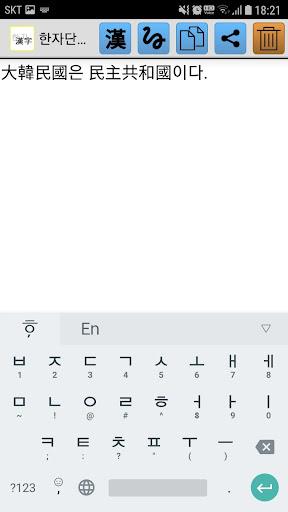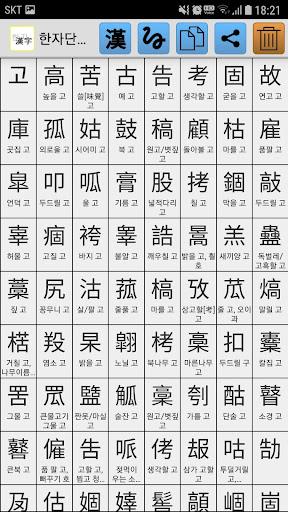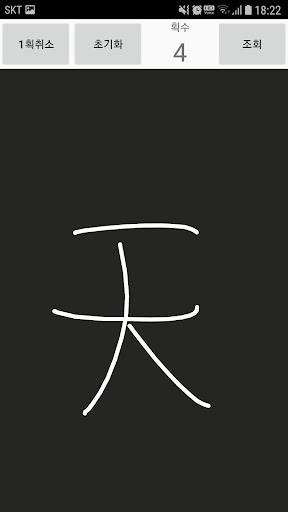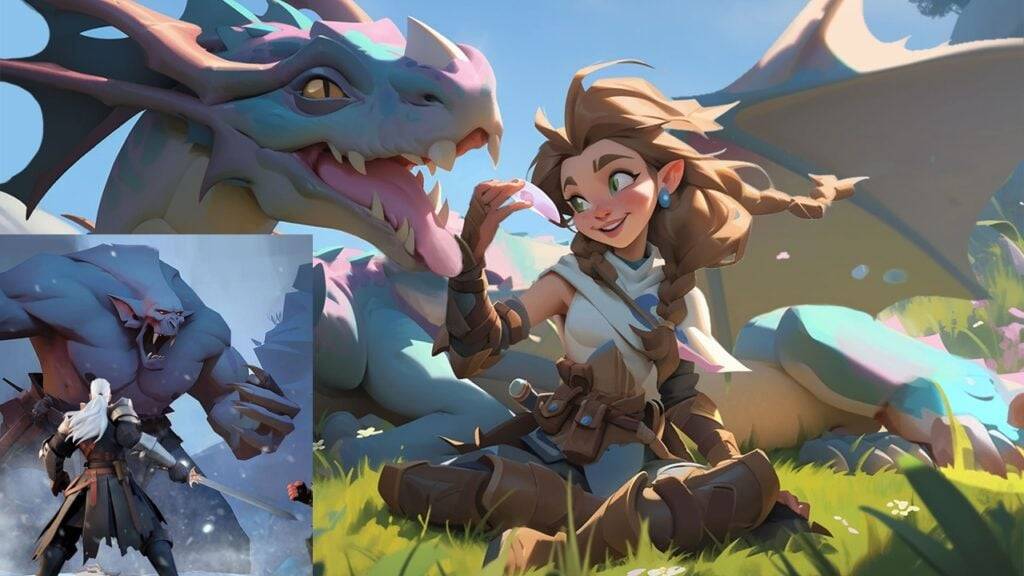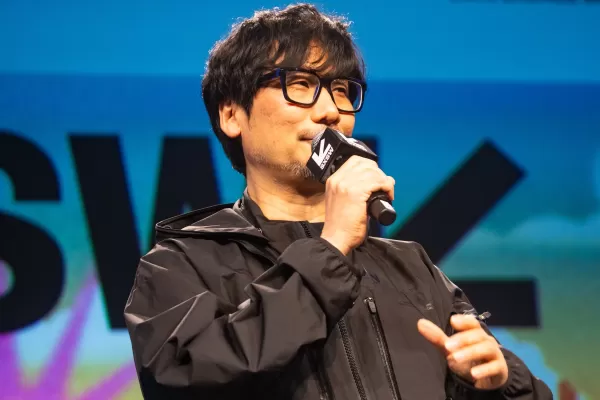Key Features of 한자변환(漢字變換):
⭐️ Hangul to Kanji Conversion: Type in Hangul and receive instant Kanji suggestions.
⭐️ Vast Kanji Library: Access over 27,484 Kanji characters (Unicode 3.0 compliant).
⭐️ Special Symbol Input: Easily input special Korean symbols using alphabetic characters.
⭐️ Effortless Sharing: The built-in copy function allows seamless sharing to text messages, emails, and other applications.
⭐️ Word Conversion App Integration: Pair this app with our Hanja word conversion app for complete word translation capabilities.
⭐️ Handwriting Recognition: Input Chinese characters directly using the app's handwriting feature.
In Conclusion:
The H한자변환 app empowers users with a versatile writing experience. Its extensive Kanji support, special symbol input, and convenient copy/paste function streamline communication across various platforms. Integration with a dedicated word conversion app and the addition of handwriting input further enhance its functionality. Download today and simplify your multilingual communication!