The highly anticipated *Call of Duty: Black Ops 6* has arrived, but it's not without its challenges. One frustrating issue that's been popping up is the "Join Failed Because You Are on a Different Version" error, which prevents players from teaming up with their friends. Here's how to tackle this pesky problem and get back to gaming with your squad.
How To Deal With the Black Ops 6 “Join Failed Because You Are on a Different Version” Error
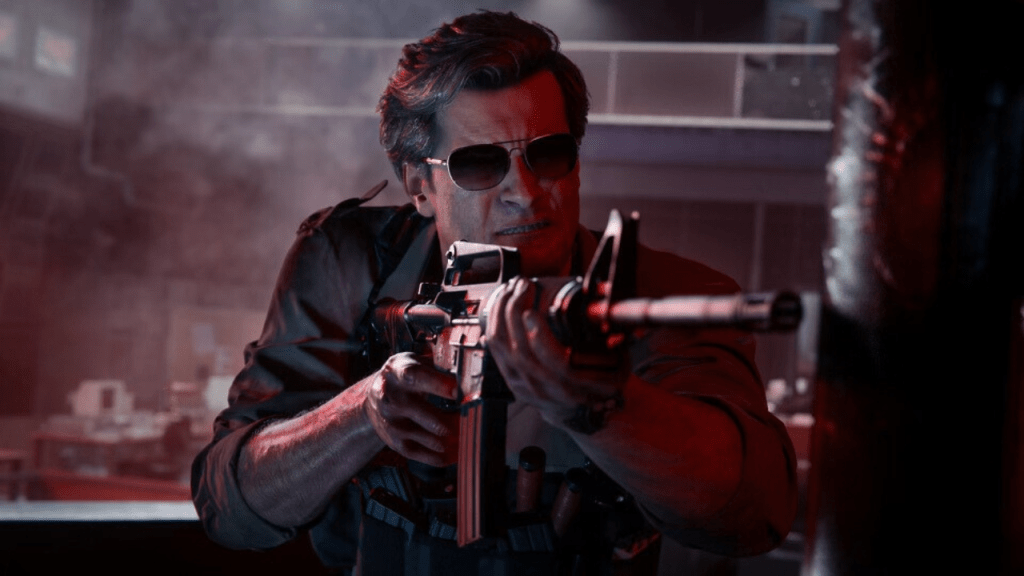
This error essentially indicates that your game version is out of date. The first step to resolving this issue is to return to the game's lobby and let it update to the latest version. Unfortunately, some players have reported that this error persists even after attempting to update through the menu.
If the error continues to haunt you, the next step is to restart the game entirely. This should prompt the game to update to the current version. While it might take a few minutes to get back into the action, *Black Ops 6* isn't going anywhere, and you'll have plenty of time to enjoy it. Just let your friends know to wait a bit and maybe grab a snack.
Related: How To Unlock the Dragon’s Breath Shotgun Attachment in Black Ops 6 (BO6)
If you've tried updating and restarting, and the "Join Failed Because You Are on a Different Version" error still appears in *Black Ops 6*, there's another workaround to consider. When I encountered this error while trying to play with a friend, we found that searching for a match eventually allowed them to join my party. It wasn't an instant fix; we had to back out a few times before we were able to get into a lobby together. While it's not the perfect solution, it's better than giving up on playing together.
And that's how you can address the *Black Ops 6* "Join Failed Because You Are on a Different Version" error. With these steps, you should be back in the game with your friends in no time.
*Call of Duty: Black Ops 6 and Warzone are available now on PlayStation, Xbox, and PC.*
















