There's nothing more frustrating than eagerly downloading a game like *Final Fantasy 7 Rebirth*, only to find yourself unable to play due to technical issues. If you're one of the many fans encountering DirectX 12 (DX12) errors on PC, don't worry—we've got you covered with a comprehensive guide on how to fix these pesky errors.
What Are DirectX 12 Errors in Final Fantasy 7 Rebirth?
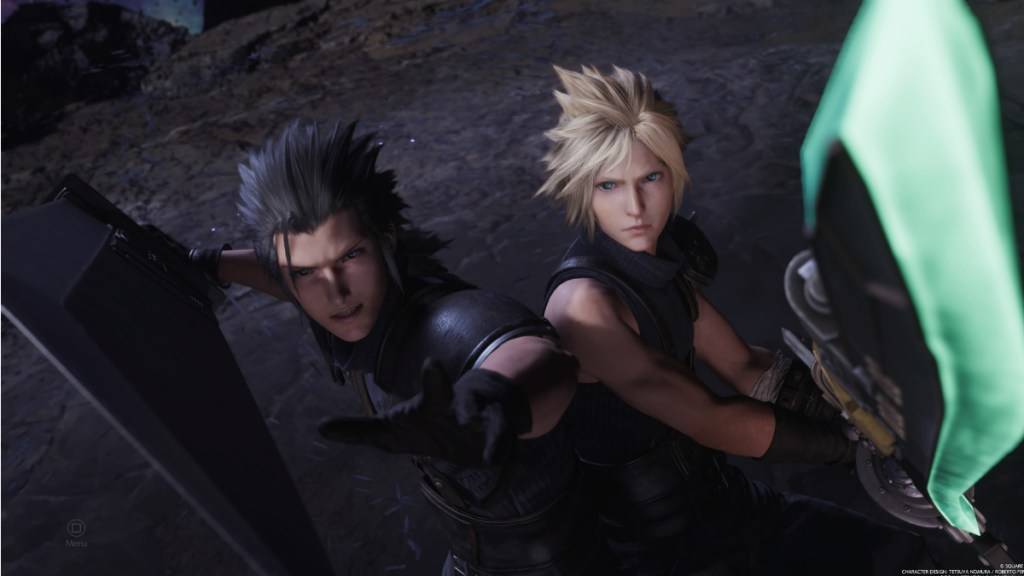
The root of these errors often lies in the version of Windows installed on your system. To run *Final Fantasy 7 Rebirth*, you need DirectX 12, which is only supported on Windows 10 and 11. If you're on an older version of Windows, you might be out of luck unless you can update.
Related: Final Fantasy VII Rebirth’s Briana White Forges Community By Wearing Her Heart on Her Sleeve [Interview]
How To Fix DirectX 12 (DX12) Errors in Final Fantasy 7 Rebirth on PC
If you're confident that your PC is running the latest version of Windows, the next step is to check if DirectX is up to date. Here’s how you can do it on Windows 10 or 11:
- Type “dxdiag” into the Search bar from Start.
- Click on “dxdiag”.
- Head to the System Information section to find out which version of DirectX is installed.
If you're stuck with an older version of Windows, unfortunately, there's not much you can do other than try to update or consider requesting a refund. Alternatively, you might want to play another game until you can upgrade your system.
If your DirectX version is indeed 12 and you're still encountering errors, the issue might be with your graphics card. Many players have taken to Reddit to express their frustrations, suggesting that the problem could be due to the game's minimum system requirements rather than their Windows version.
To ensure your system meets the game's needs, you can check the official requirements on Square Enix's website. Here are the recommended GPUs:
- AMD Radeon™ RX 6600*
- Intel® Arc™ A580
- NVIDIA® GeForce® RTX 2060*
It's tough to discover that your GPU doesn't meet the requirements after purchasing the game, but these specifications are crucial for delivering the best gaming experience. If you're determined to play *Final Fantasy 7 Rebirth*, upgrading your graphics card might be the solution.
And that's how you can tackle DirectX 12 Errors (DX12) in *Final Fantasy 7 Rebirth* on PC. If you're looking for more tips, check out the best deck and strategy to beat the Shadowblood Queen in this Square Enix title.
*Final Fantasy 7 Rebirth is available now on PlayStation and PC.*
















