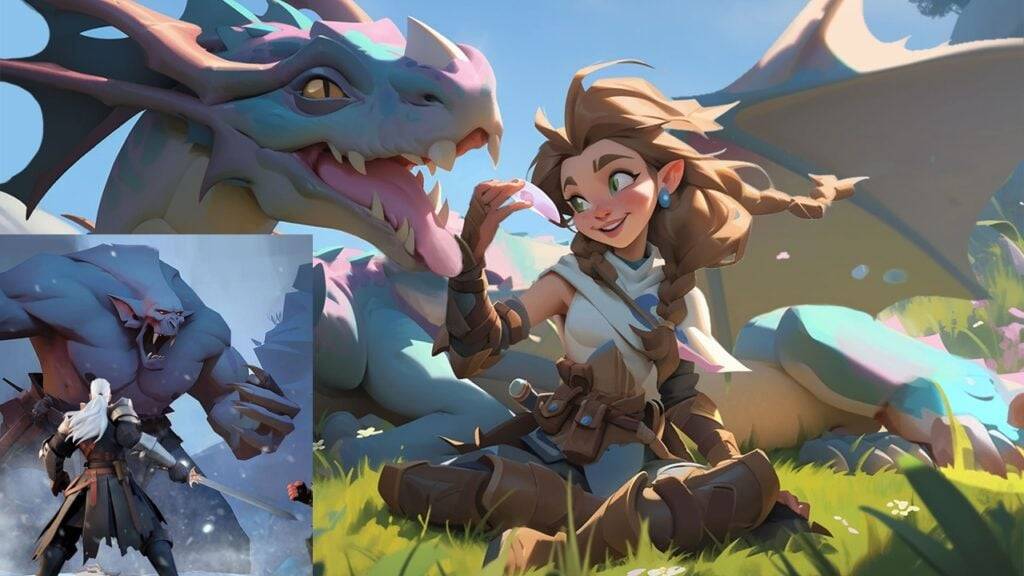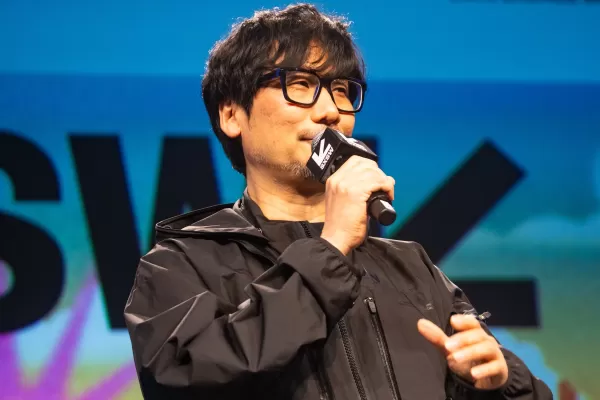Streamline your PDF creation and image-to-PDF conversion with our free, user-friendly PDF Maker and ID Scanner app! This app simplifies the process of transforming assignments, office documents, and legal materials into readily accessible PDFs. Its integrated PDF scanner offers high-definition scanning of documents, IDs, and photos, enhanced by a range of impressive filters. Need to sign? The app's e-signature feature allows for quick and easy digital signing of legal papers and documents. Additional features include a rapid search function, multilingual support, and centralized PDF file management.
Key Features of the PDF Maker: Docs & ID Scanner App:
- Effortless PDF Creation & ID Scanning: Create PDFs and scan IDs with ease using the efficient scanning functionality.
- Image-to-PDF Conversion: Quickly convert multiple photos into a single, easily shareable PDF or JPEG file.
- Secure E-Signature Integration: Digitally sign documents with a drawn signature, streamlining the process of signing and sharing legal documents.
- Instant Search Capability: Locate specific files and documents rapidly using the built-in search feature.
- Image Enhancement Filters: Improve the clarity and professionalism of scanned documents and images with filters such as Scan Color, Grayscale, and Black and White.
- Comprehensive Document Management: Centralize all your PDFs in one place, simplifying conversion, reading, signing, printing, and sharing. Direct saving to your device's storage is also supported.
In short: This app is a valuable tool for anyone requiring efficient PDF creation, ID scanning, and document management. Download now and experience the ease and convenience it offers.