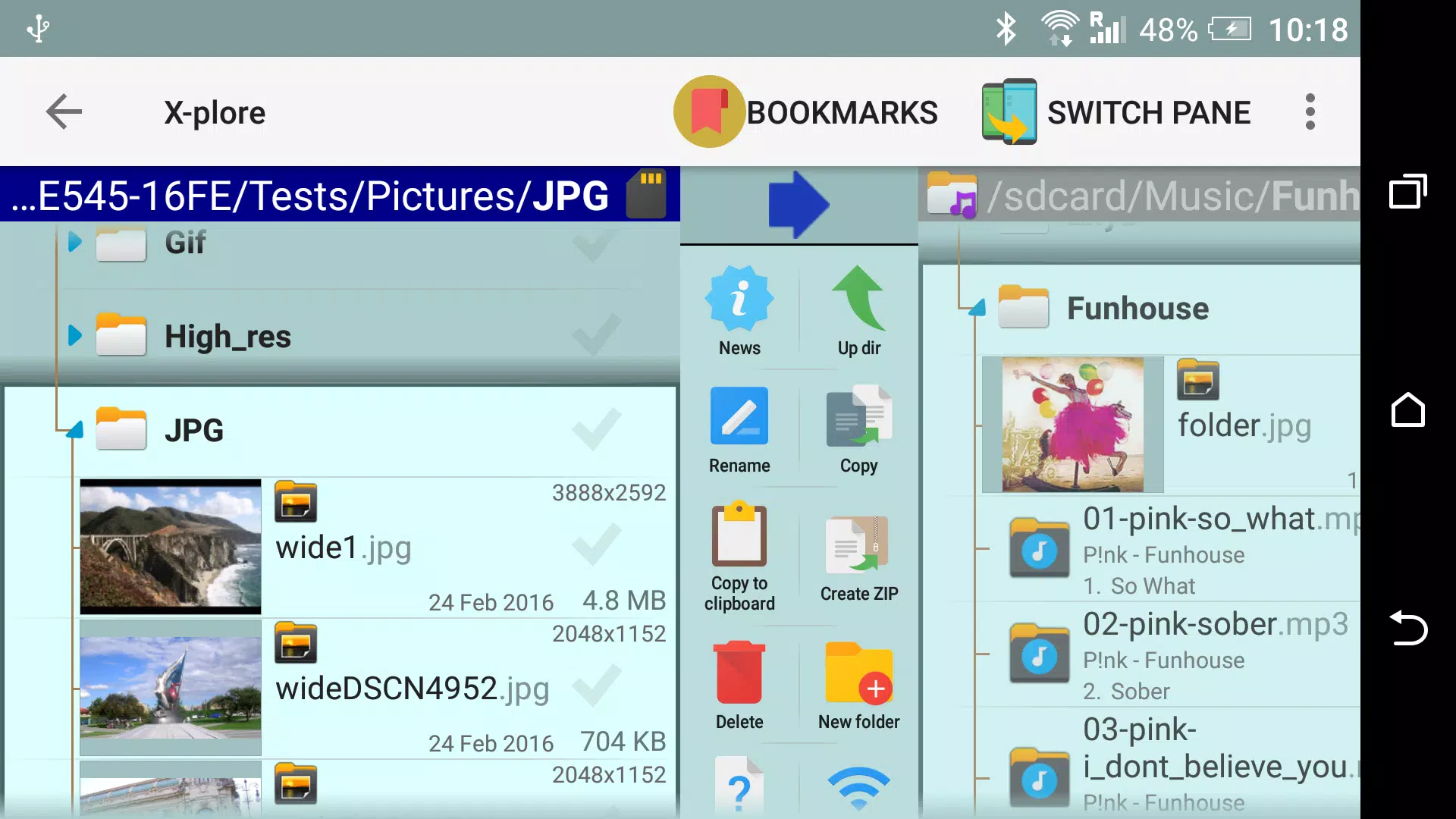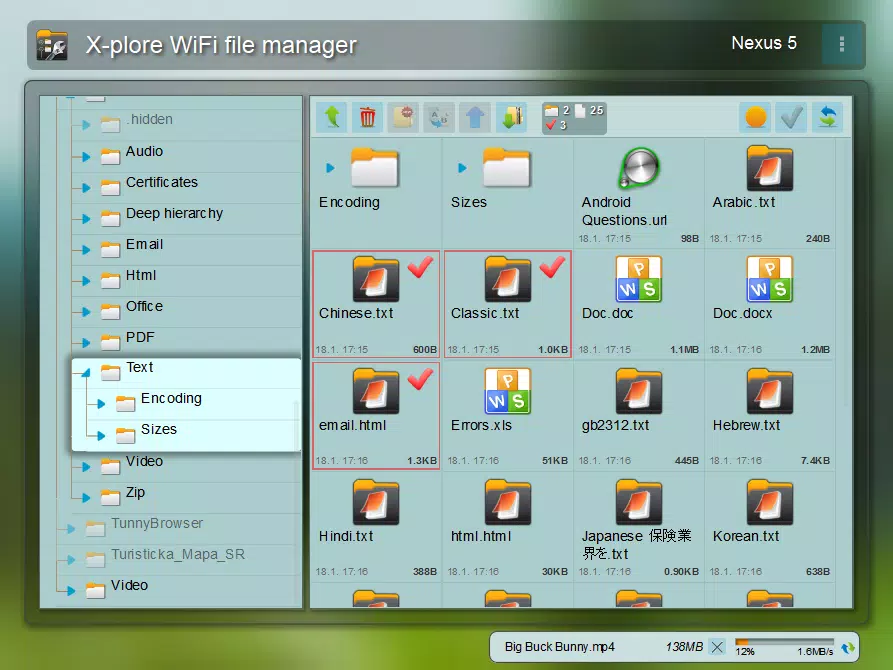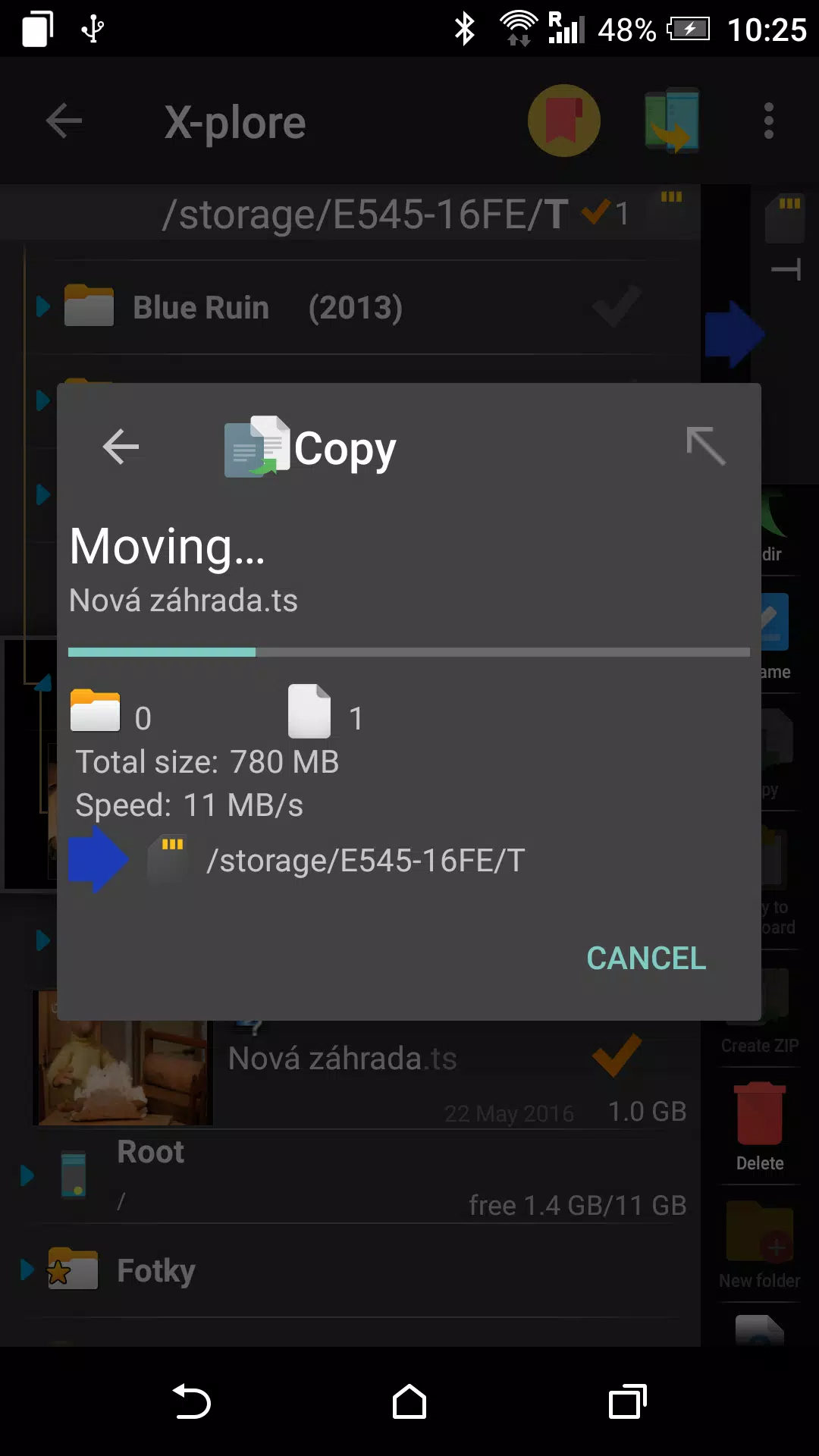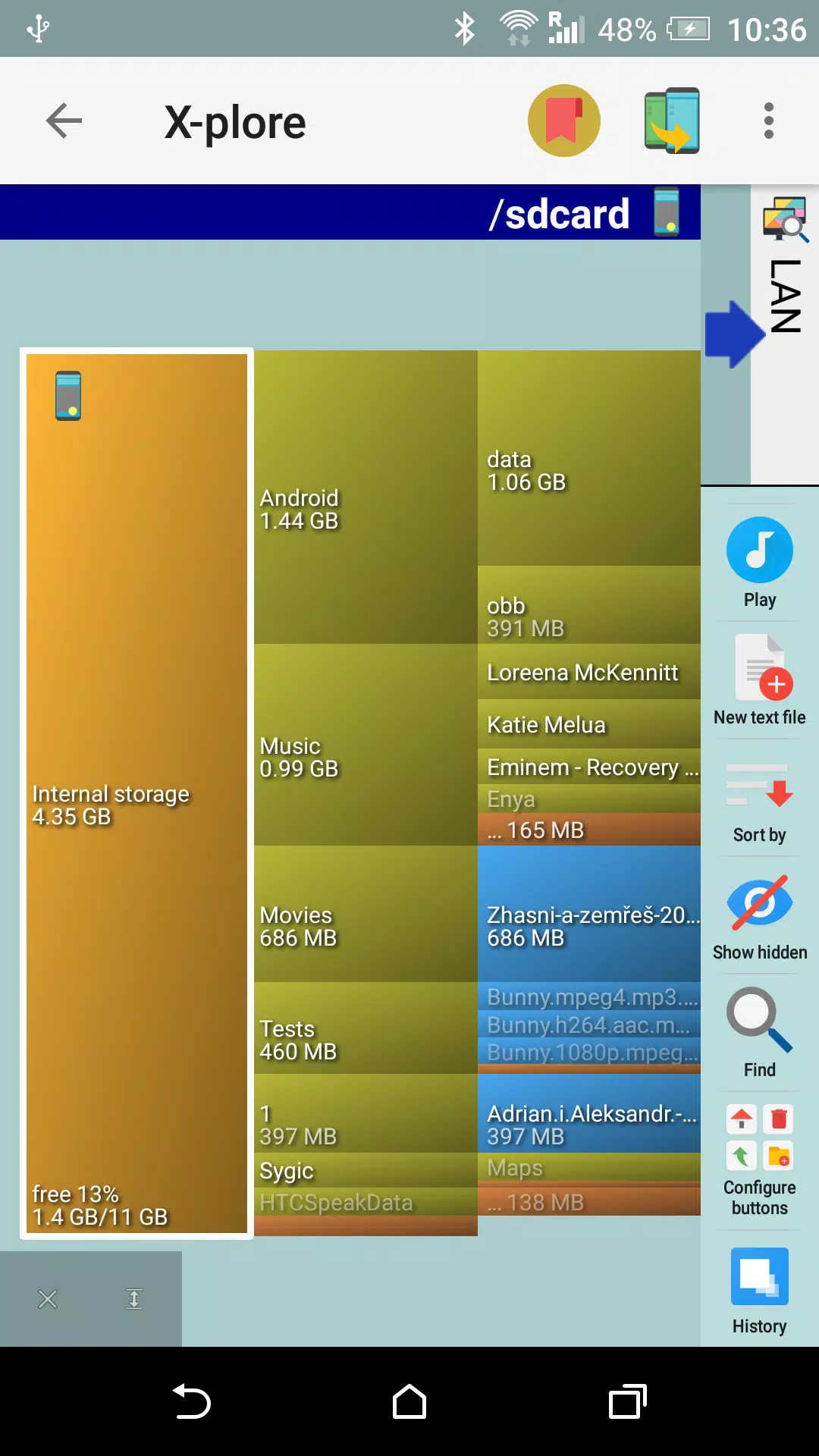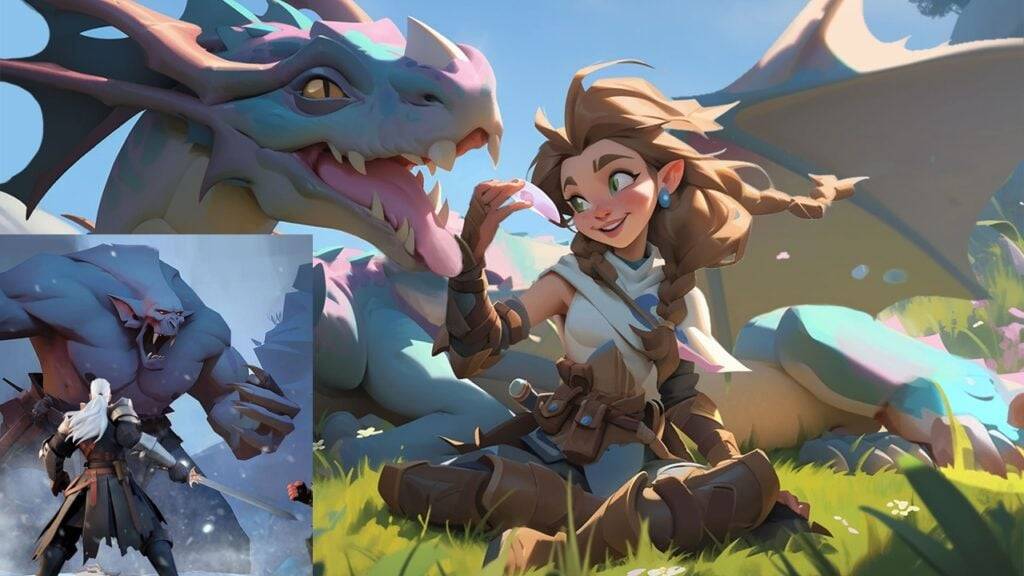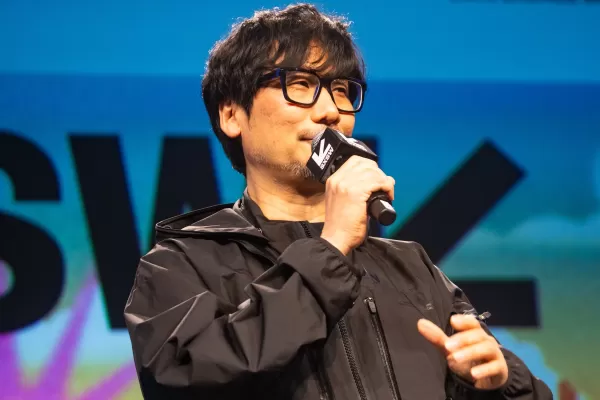X-plore: Your Powerful, Dual-Pane File Manager for Android
X-plore is a feature-rich, dual-pane file manager offering comprehensive file management capabilities for Android devices. Its intuitive interface, combined with advanced features, makes it a top choice for both casual and power users.
Key Features:
- Dual-Pane Interface: Simultaneously view two folders, simplifying file operations like copying and moving.
- Extensive File System Access: Explore your device's internal storage, SD card, and even access root, FTP, SMB1/2, Sqlite, Zip, Rar, 7zip, DLNA/UPnP, and more.
- Disk Map Utility: Visualize disk space usage to identify large files and optimize storage. (http://bit.ly/xp-disk-map)
- Cloud Storage Integration: Seamlessly access files from Google Drive, OneDrive, Dropbox, Box, Webdav, and other cloud services.
- Secure Remote Access: Connect to remote servers via SSH File Transfer (SFTP) and SSH Shell. (http://bit.ly/xp-sftp) Paid Feature
- Multimedia Support: Built-in music player and video player with subtitle support. Video player and music player are paid features.
- App Management: View, run, copy, share, and uninstall apps.
- USB OTG Compatibility: Manage files from external USB drives.
- PDF Viewer: View PDF documents directly within the app.
- WiFi File Sharing and Web Access: Share files wirelessly with other devices and manage files remotely from a PC web browser. (http://bit.ly/xp-wifi-share, http://bit.ly/xp-wifi-web) Paid Features
- Advanced Features: Batch renaming, hex viewer, fast image viewer with zoom, thumbnails, multi-selection, APK viewing as ZIP, and more.
- Secure File Encryption: Protect sensitive data with the Vault encryption feature. (http://bit.ly/xp-vault) Paid Feature
Beyond Basic File Management:
X-plore goes beyond simple file browsing. For advanced users with rooted devices, it offers the ability to manage system files, back up data, and remove applications. Standard users can easily hide internal memory to prevent accidental system modifications. The app also features a built-in SQLite database viewer for easy database inspection.
Intuitive User Experience:
Navigation is straightforward. Files and folders are opened via touch, while a long press reveals a context menu for various actions. Multi-selection allows efficient batch operations. Built-in viewers handle common file types (images, audio, video, text), or you can configure X-plore to use your preferred system applications. Archives (Zip, Rar, 7zip) are seamlessly integrated.
X-plore provides a comprehensive and user-friendly solution for managing files on your Android device and beyond. Explore its powerful features and unlock the full potential of your Android's file system.