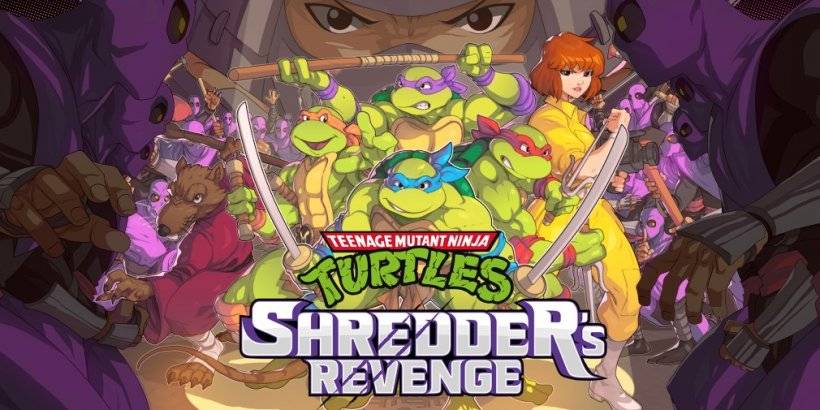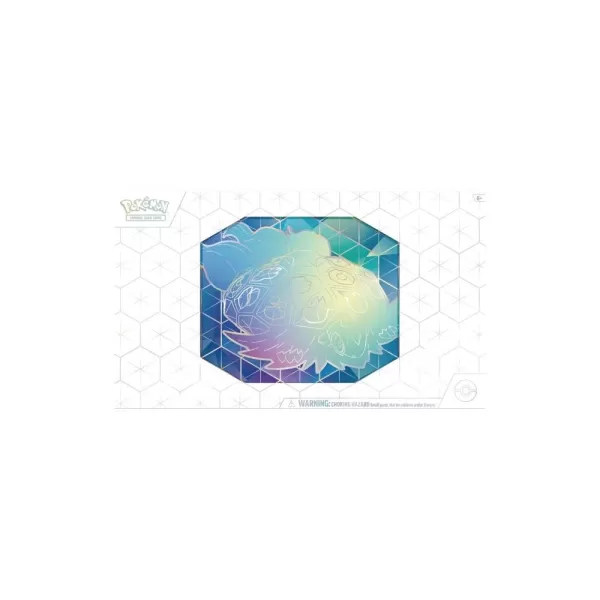Snapchat's 2024 Year in Review: How to Access Your Snap Recap
Looking back on the past year is easier than ever with the help of various apps. Snapchat's new 2024 Snap Recap feature offers a fun and engaging way to revisit your 2024 memories.
What is Snap Recap?
Unlike last year, Snapchat now offers a year-end recap. Similar to Spotify Wrapped or Twitch recaps, Snap Recap compiles your year's snapshots into a highlight reel. However, instead of detailed statistics, it showcases a randomly selected Snap from each month. This curated collection of memories provides a lighthearted retrospective of your 2024 Snapchat activity. The recap seamlessly integrates with Snapchat's Memories feature, allowing you to delve further into past events documented on the platform.
How to View Your 2024 Snap Recap
Accessing your 2024 Snap Recap is straightforward. On the main camera screen, swipe upwards to open the Memories section (avoiding the camera shutter button). Your 2024 Snap Recap will appear as a highlighted video, typically at the top of the screen.
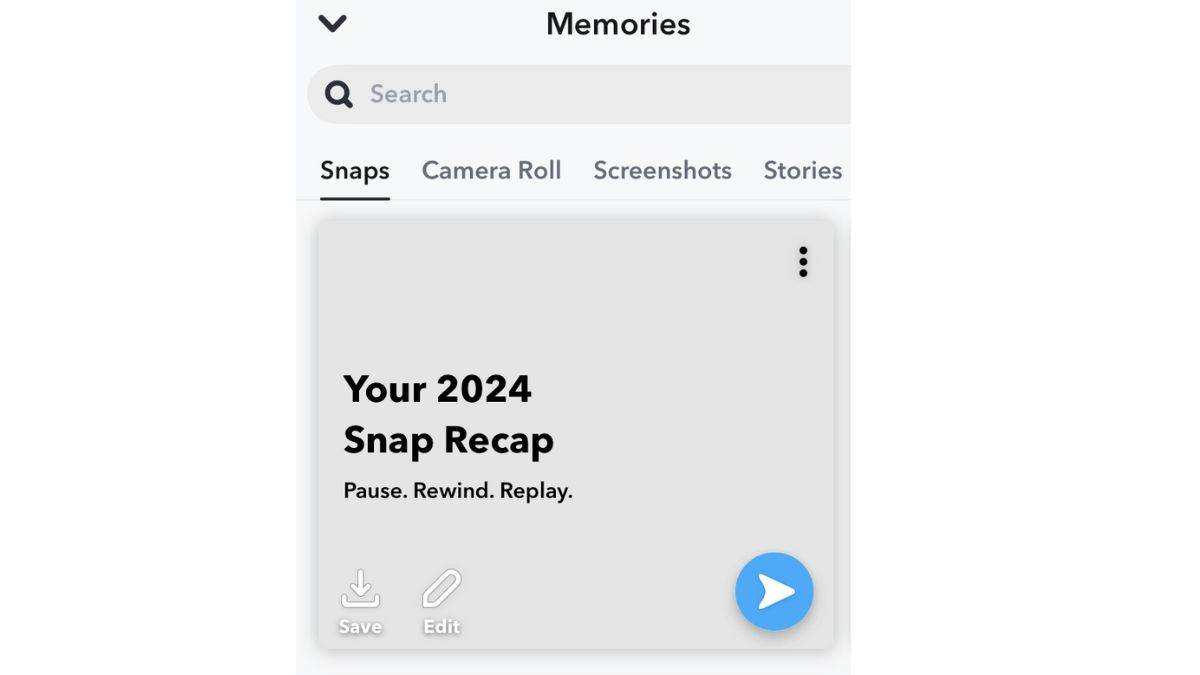
Tap the recap video (avoiding the share icon) to start playback. The automatically scrolling montage features a Snap from each month. You can tap the screen to navigate through the recap at your own pace. Like any other Snap, you can save, edit, or share your recap, including posting it to your Story.
Why Don't I Have a Snapchat Recap?
If your 2024 Snap Recap isn't yet visible, don't worry. Snapchat confirms a staggered rollout, meaning it might not be generated yet. The frequency of your Snapchat usage and the number of saved Snaps are factors affecting recap generation. Unfortunately, if it doesn't appear after a reasonable time, requesting a recap is not possible.